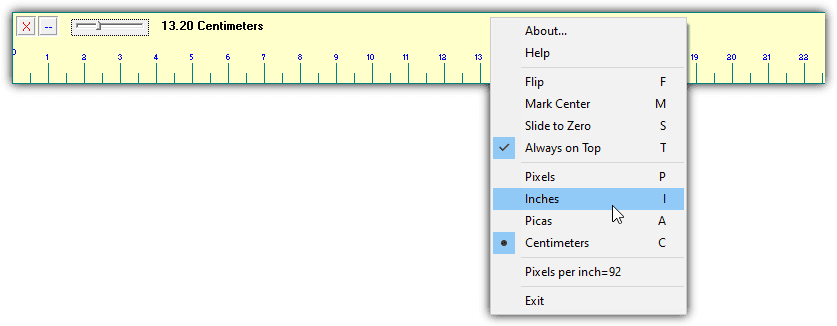What Are the Different Sizes of Laptop Screens and How Do I Measure Mine?
Laptop screens come in a variety of sizes, ranging from 11 inches to 17 inches. The size of a laptop screen is measured diagonally, from corner to corner. To measure your laptop screen, you will need to measure the length and width of the screen.
11-inch screens are the smallest size available and are typically used for ultra-portable laptops. These screens are ideal for those who need to travel with their laptop or who need a laptop that is easy to carry.
13-inch screens are the most popular size for laptops. These screens are a good balance between portability and usability. They are large enough to provide a comfortable viewing experience, but small enough to be easily portable.
14-inch screens are slightly larger than 13-inch screens and are a good choice for those who need a larger viewing area.
15-inch screens are the most common size for laptops. These screens provide a good balance between portability and usability.
17-inch screens are the largest size available and are typically used for gaming laptops or those who need a large viewing area.
No matter what size laptop screen you have, it is important to make sure that you are comfortable with the size. If you find that the screen is too small or too large, you may want to consider purchasing a laptop with a different size screen.
How to Choose the Right Laptop Screen Size for Your Needs
When it comes to choosing the right laptop screen size for your needs, there are a few factors to consider. First, consider the type of activities you plan to use the laptop for. If you plan to use the laptop for work or school, a larger screen size may be beneficial for multitasking and viewing multiple documents at once. If you plan to use the laptop for gaming or watching movies, a larger screen size may be more enjoyable.
Second, consider the portability of the laptop. If you plan to take the laptop with you on the go, a smaller screen size may be more convenient. Smaller screens are also more energy efficient, which can help extend battery life.
Third, consider the cost of the laptop. Generally, larger screens are more expensive than smaller screens. If you are on a budget, a smaller screen size may be more cost-effective.
Finally, consider the resolution of the laptop. Higher resolution screens will provide a sharper image, but may also require more powerful hardware to run properly.
By considering these factors, you can choose the right laptop screen size for your needs.
How to Determine the Resolution of Your Laptop Screen
Determining the resolution of your laptop screen is an important step in ensuring that you are getting the most out of your laptop. Resolution is the number of pixels that make up the display of your laptop, and it is measured in width x height. The higher the resolution, the more detailed the image will be. To determine the resolution of your laptop screen, follow these steps:
1. Right-click on your desktop and select “Display Settings”.
2. In the Display Settings window, select “Advanced Display Settings”.
3. In the Advanced Display Settings window, you will see the resolution of your laptop screen listed.
4. The resolution will be listed in the form of width x height, such as 1920 x 1080.
Once you have determined the resolution of your laptop screen, you can use this information to make sure that you are getting the most out of your laptop. For example, if you are playing a game or watching a movie, you may want to adjust the resolution to ensure that you are getting the best possible image quality.
What Are the Benefits of a Larger Laptop Screen Size?
A larger laptop screen size offers a number of benefits to users. The most obvious benefit is the increased screen real estate, which allows for more content to be displayed at once. This can be especially useful for multitasking, as it allows users to view multiple windows side-by-side. Additionally, larger screens are often more comfortable to use for extended periods of time, as they reduce eye strain and fatigue.
Another benefit of a larger laptop screen size is improved image quality. Larger screens typically have higher resolutions, which means that images and videos will appear sharper and more detailed. This can be especially beneficial for those who use their laptop for media consumption, such as watching movies or playing video games.
Finally, larger laptop screens can also be beneficial for those who use their laptop for work. A larger screen can make it easier to view documents and spreadsheets, as well as to view multiple documents side-by-side. This can help to increase productivity, as users can quickly switch between tasks without having to constantly resize windows.
Q&A
1. How do I measure my laptop screen size?
To measure your laptop screen size, you will need to measure the length and width of the screen in inches. To do this, use a ruler or measuring tape to measure from one corner of the screen to the opposite corner. This will give you the diagonal measurement of the screen.
2. How do I know what size laptop screen I need?
The size of laptop screen you need depends on your individual needs. If you plan to use your laptop for work or school, you may want to consider a larger screen size for better visibility. If you plan to use your laptop for gaming or watching movies, you may want to consider a smaller screen size for portability.
3. What is the standard laptop screen size?
The standard laptop screen size is typically between 13 and 15 inches. However, there are many different sizes available, ranging from 11 inches to 17 inches.
4. What is the best laptop screen size for me?
The best laptop screen size for you depends on your individual needs. If you plan to use your laptop for work or school, you may want to consider a larger screen size for better visibility. If you plan to use your laptop for gaming or watching movies, you may want to consider a smaller screen size for portability.