Unlocking the Power of SQL: Mastering WHERE, AND, and OR Clauses
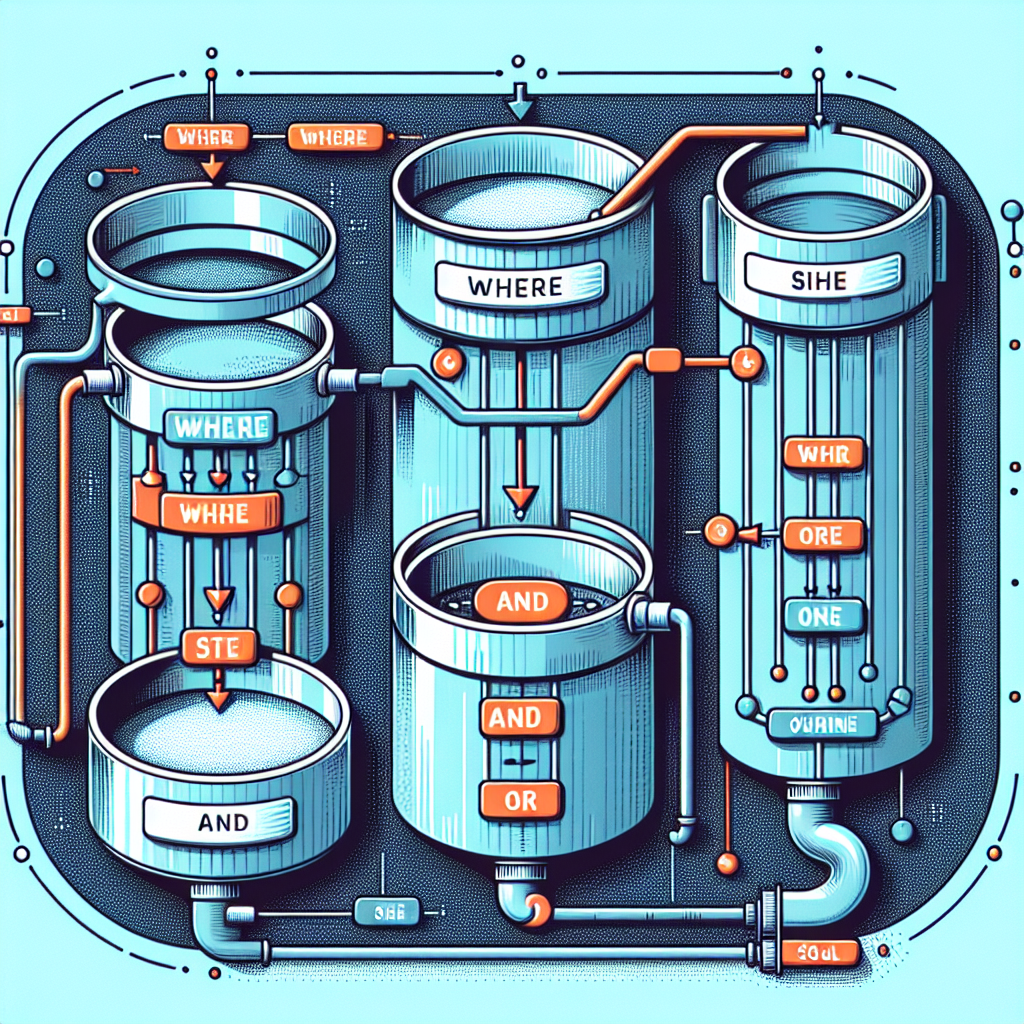
Structured Query Language (SQL) is the cornerstone of managing and manipulating relational databases. Whether you’re a database administrator, a developer, or just someone who loves to crunch data, understanding the intricacies of SQL can transform the way you interact with your data. In this article, we’ll dive deep into the world of SQL, focusing on the WHERE clause and its companions, the AND and OR operators. These elements are fundamental in filtering data, and mastering them is essential for any SQL user.
Understanding the WHERE Clause in SQL
The WHERE clause is a powerful tool in SQL that allows users to specify conditions that must be met for rows to be included in the results of a SELECT, UPDATE, or DELETE statement. It’s the gatekeeper that ensures only the data you’re interested in is retrieved or modified.
Basic Usage of WHERE
The WHERE clause is used after the FROM clause in a SQL statement and before any GROUP BY or ORDER BY clauses. The basic syntax is as follows:
SELECT column1, column2, ...
FROM table_name
WHERE condition;
For example, if you want to retrieve all records from a ‘customers’ table where the ‘country’ is ‘USA’, your SQL query would look like this:
SELECT *
FROM customers
WHERE country = 'USA';
Combining Conditions with AND and OR
While the WHERE clause is powerful on its own, its true potential is unlocked when combined with the AND and OR operators. These logical operators allow you to refine your queries by stacking multiple conditions.
The AND Operator
The AND operator allows you to combine multiple conditions, and it returns true only if all the conditions are true. It’s the SQL equivalent of a strict gatekeeper who only lets you through if you meet all the criteria.
SELECT column1, column2, ...
FROM table_name
WHERE condition1 AND condition2;
For instance, to find customers from the ‘USA’ who also have a status of ‘active’, you would write:
SELECT *
FROM customers
WHERE country = 'USA' AND status = 'active';
The OR Operator
On the other hand, the OR operator is more lenient. It allows you to combine conditions, but it returns true if any of the conditions are true. Think of it as a friendly gatekeeper who lets you in if you meet any one of the listed criteria.
SELECT column1, column2, ...
FROM table_name
WHERE condition1 OR condition2;
To find customers who are either from the ‘USA’ or have an ‘active’ status, your query would be:
SELECT *
FROM customers
WHERE country = 'USA' OR status = 'active';
Striking the Right Balance: Using AND and OR Together
Sometimes you need to be both strict and lenient in your conditions. SQL allows you to mix AND and OR operators in a single WHERE clause, but you must be careful with the order of operations. Parentheses are your best friends here, as they define the precedence of conditions.
Combining AND and OR with Parentheses
When you combine AND and OR in a query without parentheses, AND will always take precedence. However, you can use parentheses to override this default behavior and group conditions logically.
SELECT column1, column2, ...
FROM table_name
WHERE (condition1 AND condition2) OR (condition3 AND condition4);
For example, to find customers who are from the ‘USA’ and ‘active’ or from ‘Canada’ and ‘inactive’, you would write:
SELECT *
FROM customers
WHERE (country = 'USA' AND status = 'active')
OR (country = 'Canada' AND status = 'inactive');
Practical Examples and Case Studies
To truly grasp the power of WHERE, AND, and OR clauses, let’s explore some practical examples and case studies that illustrate their use in real-world scenarios.
Example: E-commerce Customer Segmentation
Imagine you’re an e-commerce data analyst tasked with segmenting customers for targeted marketing campaigns. You need to identify customers who have made more than five purchases or have spent over $500 in total. Your SQL query might look like this:
SELECT customer_id, COUNT(order_id) AS total_orders, SUM(amount) AS total_spent
FROM orders
GROUP BY customer_id
HAVING COUNT(order_id) > 5 OR SUM(amount) > 500;
Case Study: Healthcare Data Analysis
In a healthcare database, you might need to find patients who have a specific condition, such as diabetes, and are either over 65 years old or have a high BMI. This information is crucial for prioritizing patient care and resource allocation.
SELECT patient_id, age, bmi
FROM patients
WHERE condition = 'diabetes' AND (age > 65 OR bmi >= 30);
Advanced Filtering Techniques
Beyond the basics, SQL offers advanced filtering techniques that can further refine your data retrieval. These include using subqueries, joins, and combining WHERE with other SQL clauses.
Subqueries in WHERE Clauses
Subqueries can be used within WHERE clauses to filter data based on the results of another query. This is particularly useful when the filtering criteria are complex or when they depend on aggregations.
SELECT product_id, product_name
FROM products
WHERE product_id IN (SELECT product_id FROM order_details WHERE quantity > 10);
Joins with WHERE Clauses
When working with multiple tables, joins become essential. The WHERE clause can be used to filter the results of a join to include only the rows that meet certain conditions.
SELECT orders.order_id, customers.name
FROM orders
JOIN customers ON orders.customer_id = customers.customer_id
WHERE customers.country = 'USA';
Best Practices for Using WHERE, AND, and OR
To ensure your SQL queries are efficient and maintainable, it’s important to follow best practices when using WHERE, AND, and OR clauses.
- Use parentheses to clearly define the order of operations when combining AND and OR.
- Be mindful of performance, especially when working with large datasets. Complex conditions can slow down your queries.
- Test your queries to ensure they return the expected results, particularly when using AND and OR together.
- Keep your queries readable by formatting them properly and using comments to explain complex conditions.
Frequently Asked Questions
Can I use more than two conditions with AND and OR?
Yes, you can use multiple conditions with AND and OR operators. Just remember to use parentheses to group conditions as needed to ensure the correct order of evaluation.
How does SQL evaluate conditions with both AND and OR?
SQL evaluates conditions using the logical order of operations: NOT, AND, then OR. However, parentheses can be used to change this order and group conditions logically.
Is there a limit to the number of conditions I can include in a WHERE clause?
While there’s no hard limit to the number of conditions you can include, it’s important to consider the readability and performance of your query. Too many conditions can make your query difficult to understand and slow to execute.
Can I use the WHERE clause with commands other than SELECT?
Yes, the WHERE clause can also be used with UPDATE and DELETE commands to specify which rows should be updated or deleted.
Conclusion
The WHERE clause, along with the AND and OR operators, are indispensable tools in the SQL user’s toolkit. They provide the means to sift through vast amounts of data and extract only what’s relevant. By understanding and applying these clauses effectively, you can unlock insights, optimize database performance, and make data-driven decisions with confidence. Remember to practice these concepts with real-world examples and always keep an eye on best practices to ensure your SQL queries are both powerful and efficient.

