Unveiling the Intricacies of SQL Server Maximum Server Memory
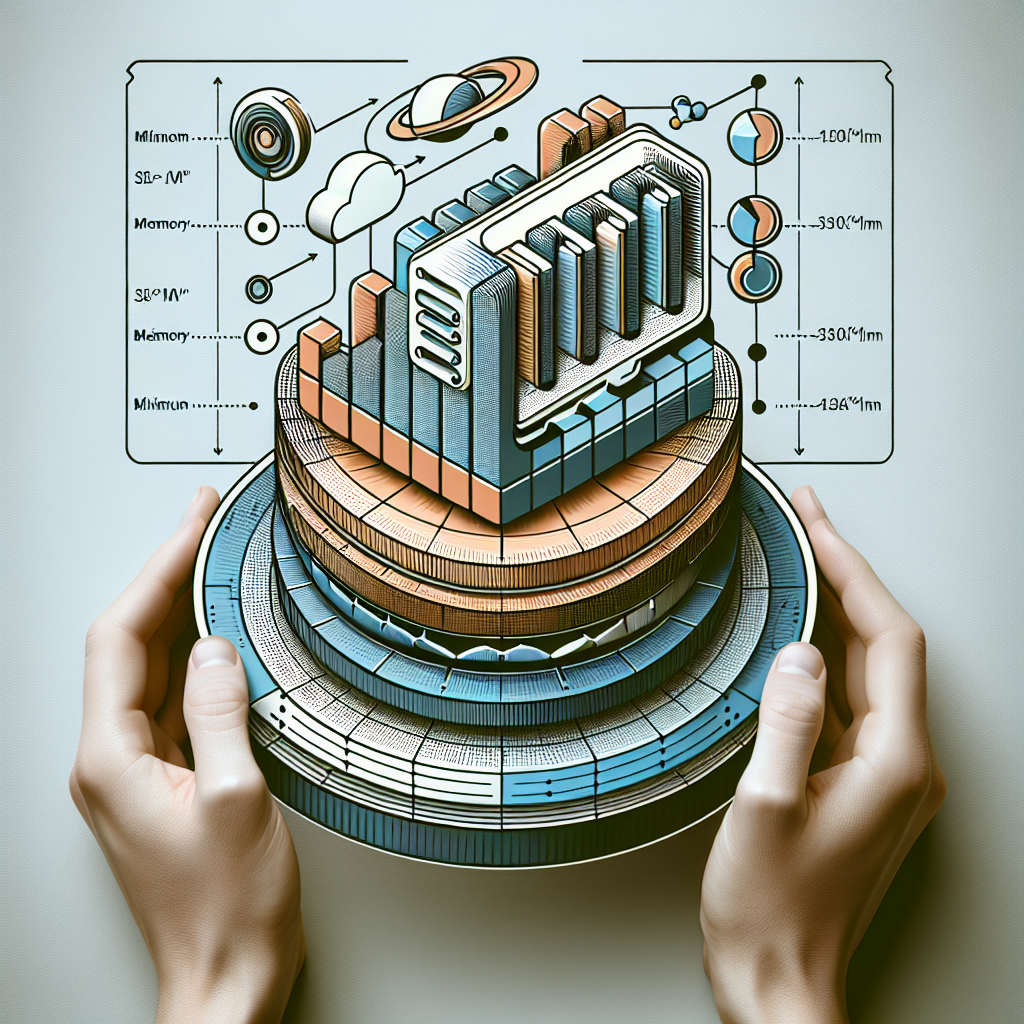
SQL Server is a powerhouse for managing databases, and its performance is a critical aspect for any business relying on data-driven decisions. One of the pivotal settings influencing SQL Server’s performance is the maximum server memory configuration. This setting determines the upper limit of memory that the SQL Server buffer pool can allocate. Understanding and optimizing this setting is crucial for ensuring that SQL Server operates efficiently without straining the system’s resources.
Understanding SQL Server Memory Management
Before diving into the specifics of maximum server memory, it’s essential to grasp the basics of SQL Server memory management. SQL Server operates on a dynamic memory management model, which means it can request more memory from the operating system when needed and release it when it’s not in use. This dynamic nature allows SQL Server to adjust its memory usage based on the workload and system resources.
Components of SQL Server Memory
SQL Server memory is divided into several components, each serving a specific purpose:
- Buffer Pool: The buffer pool is the memory area where SQL Server caches data pages to minimize disk I/O. It’s the most significant memory consumer in SQL Server.
- Plan Cache: This area stores execution plans to speed up query processing by reusing plans for repeated queries.
- Lock Memory: Memory used for managing locks that ensure data integrity during transactions.
- CLR (Common Language Runtime): Memory allocated for managed code when CLR integration is used.
- Other Components: Memory is also used for connection management, SQL Server Agent, and other system processes.
Deciphering the Maximum Server Memory Setting
The maximum server memory setting is a configuration that specifies the maximum amount of memory the SQL Server buffer pool can use. It’s important to note that this setting does not encompass all the memory SQL Server might allocate. For instance, memory for thread stacks, CLR, extended stored procedures, and the memory required by other components outside the buffer pool are not controlled by this setting.
Why is Maximum Server Memory Important?
Setting the appropriate maximum server memory value is crucial for several reasons:
- System Stability: Over-allocating memory to SQL Server can lead to insufficient memory for the operating system and other applications, potentially causing system instability.
- Performance: Under-allocating memory can lead to increased disk I/O as the buffer pool is unable to cache sufficient data, resulting in slower performance.
- Resource Sharing: In environments where SQL Server coexists with other applications, it’s essential to balance memory distribution to ensure all applications perform optimally.
Best Practices for Configuring Maximum Server Memory
Determining the optimal setting for maximum server memory depends on various factors, including the total system memory, workload, and other applications running on the server. Here are some best practices to consider:
- Leave Memory for the Operating System: Ensure that there is enough memory left for the operating system to function correctly. A general rule of thumb is to leave 4 GB or 10-20% of the total physical memory, whichever is larger, for the operating system.
- Consider Other Applications: If other applications are running on the same server, account for their memory requirements as well.
- Monitor and Adjust: Regularly monitor the server’s performance and adjust the maximum server memory setting as needed.
- Use Monitoring Tools: Utilize SQL Server monitoring tools and performance counters to assess the memory usage and its impact on performance.
Calculating the Optimal Maximum Server Memory
To calculate the optimal maximum server memory setting, you can use the following formula as a starting point:
Total Physical Memory - (Memory for OS + Memory for Other Applications + Reserve for SQL Server Non-Buffer Pool Components) = Maximum Server Memory
This formula provides a baseline, but it’s essential to fine-tune the setting based on actual performance metrics.
Case Studies: The Impact of Maximum Server Memory Configuration
Real-world scenarios can illustrate the importance of correctly configuring the maximum server memory. Let’s explore a couple of case studies:
Case Study 1: Over-Allocation of Memory
A company running SQL Server on a machine with 16 GB of RAM set the maximum server memory to 15 GB, leaving only 1 GB for the operating system. Over time, they experienced system instability and poor performance. After analyzing the system, they adjusted the maximum server memory to 12 GB, which resolved the issues and stabilized the server’s performance.
Case Study 2: Dynamic Workloads
Another organization had a server with 32 GB of RAM, hosting both SQL Server and a web application. They initially set the maximum server memory to 24 GB. However, during peak web traffic, the web application required more memory, leading to contention. They implemented a script to dynamically adjust the maximum server memory based on the web application’s load, which improved overall system performance.
FAQ Section: Addressing Common Queries
What happens if I set the maximum server memory too low?
Setting the maximum server memory too low can lead to increased disk I/O because the buffer pool cannot cache enough data. This can result in slower query performance and a potential increase in CPU usage as SQL Server works harder to manage the limited memory.
Can I change the maximum server memory setting without restarting SQL Server?
Yes, you can change the maximum server memory setting dynamically in SQL Server Management Studio or by using the sp_configure system stored procedure. The changes take effect immediately without the need for a server restart.
How does SQL Server decide when to release memory?
SQL Server uses an internal mechanism called the Memory Manager to determine when to release memory. It responds to memory pressure signals from the operating system and adjusts its memory usage accordingly.
Is there a maximum value I should never exceed for the maximum server memory setting?
There is no one-size-fits-all maximum value, as it depends on the server’s total physical memory and the workload. However, always ensure that there is enough memory left for the operating system and any other applications running on the server.
Conclusion: The Art of Balancing SQL Server Memory
Configuring the maximum server memory in SQL Server is a delicate balance that can significantly impact the performance and stability of your database environment. By understanding the intricacies of SQL Server’s memory usage and following best practices, you can ensure that your server operates at its best. Regular monitoring and adjustments based on performance metrics are key to maintaining this balance and achieving optimal results.
Remember, every environment is unique, and what works for one setup may not be suitable for another. Therefore, it’s essential to tailor your maximum server memory setting to your specific needs and workloads. With careful planning and ongoing management, you can harness the full potential of SQL Server’s memory capabilities to support your data-driven business operations.

