SQL Query Not Equal to Multiple Values
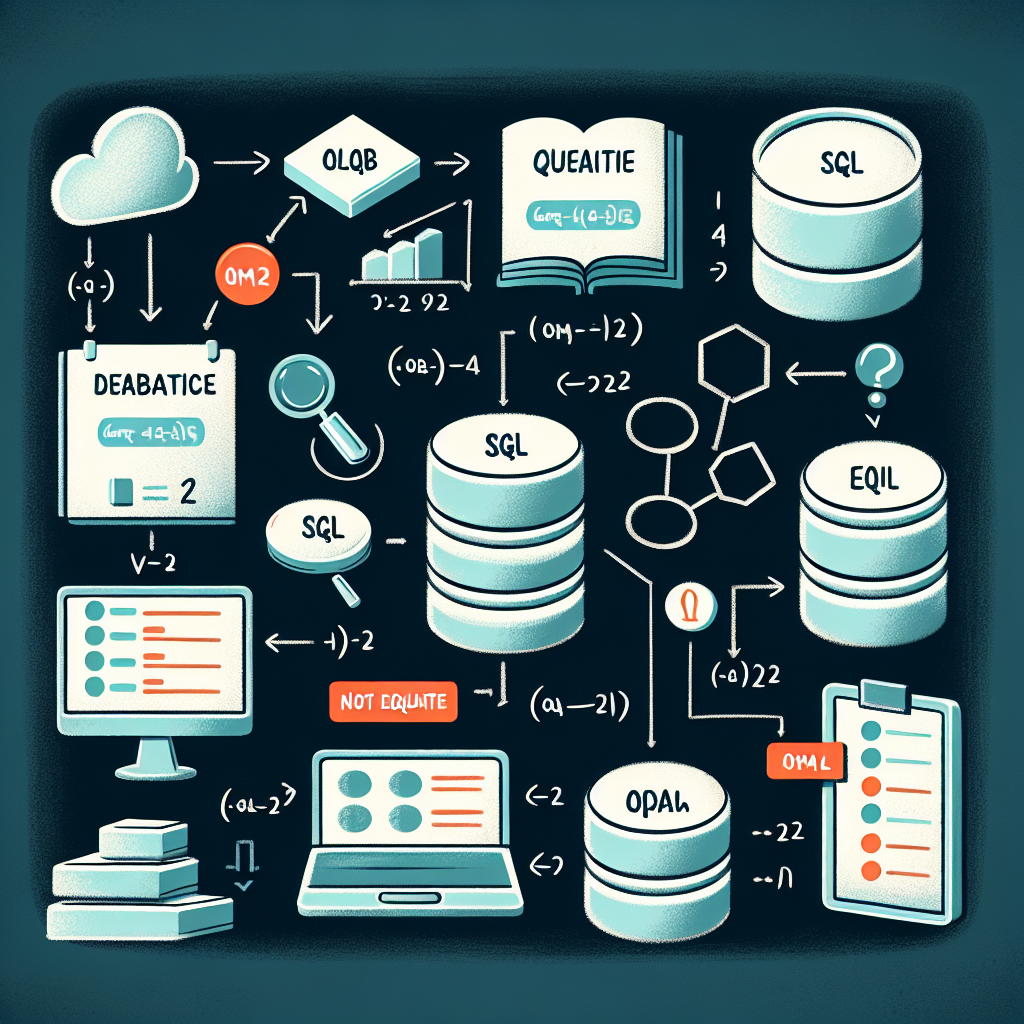
When working with SQL databases, it is common to need to filter data based on certain conditions. One of the most frequently used conditions is the “not equal to” operator, which allows you to exclude specific values from your query results. In some cases, you may need to exclude multiple values from your query, and this article will guide you on how to achieve that.
Understanding the Not Equal to Operator in SQL
In SQL, the not equal to operator is denoted by the symbol “”. It is used to compare two values and return true if they are not equal, and false if they are equal. For example, if you have a table of employees and you want to retrieve all the employees who are not managers, you can use the not equal to operator as follows:
SELECT * FROM employees WHERE job_title 'Manager';This query will return all the rows from the employees table where the job_title column is not equal to ‘Manager’.
Excluding Multiple Values in SQL Queries
While the not equal to operator is useful for excluding a single value from your query results, what if you want to exclude multiple values? There are several approaches you can take to achieve this.
Using the NOT IN Operator
The NOT IN operator allows you to exclude multiple values from your query results. It is used in combination with a subquery or a list of values enclosed in parentheses. Here’s an example:
SELECT * FROM employees WHERE job_title NOT IN ('Manager', 'Supervisor');This query will return all the rows from the employees table where the job_title column is not equal to ‘Manager’ or ‘Supervisor’.
Using the NOT IN operator is a convenient way to exclude multiple values, especially when the number of values is small. However, if you have a large number of values to exclude, it may be more efficient to use other methods.
Using the NOT EXISTS Operator
The NOT EXISTS operator allows you to exclude rows from your query results based on the absence of matching rows in a subquery. Here’s an example:
SELECT * FROM employees e WHERE NOT EXISTS (SELECT 1 FROM managers m WHERE e.employee_id = m.employee_id);This query will return all the rows from the employees table where there is no matching row in the managers table for the employee_id.
The NOT EXISTS operator can be useful when you need to exclude values based on more complex conditions or when you have a large number of values to exclude.
Using the LEFT JOIN Operator
The LEFT JOIN operator allows you to join two tables based on a specified condition and return all the rows from the left table that do not have a matching row in the right table. Here’s an example:
SELECT e.* FROM employees e LEFT JOIN managers m ON e.employee_id = m.employee_id WHERE m.employee_id IS NULL;This query will return all the rows from the employees table where there is no matching row in the managers table for the employee_id.
The LEFT JOIN operator can be an efficient way to exclude multiple values, especially when you have a large number of values to exclude and the tables are properly indexed.
FAQ Section
Q: Can I use the NOT EQUAL TO operator with NULL values?
A: No, the NOT EQUAL TO operator cannot be used to compare NULL values. To compare NULL values, you need to use the IS NULL or IS NOT NULL operators.
Q: Can I combine the NOT EQUAL TO operator with other operators in a single query?
A: Yes, you can combine the NOT EQUAL TO operator with other operators such as AND or OR to create more complex conditions in your query.
Q: Are there any performance considerations when using the NOT IN operator?
A: When using the NOT IN operator with a large number of values, performance can be impacted. It is recommended to use other methods such as the NOT EXISTS operator or the LEFT JOIN operator for better performance.
Conclusion
Filtering data based on specific conditions is a common task in SQL. The not equal to operator allows you to exclude specific values from your query results. When you need to exclude multiple values, you can use the NOT IN operator, the NOT EXISTS operator, or the LEFT JOIN operator. Each method has its own advantages and considerations, so choose the one that best suits your needs and the size of your data.
By understanding and utilizing these techniques, you can effectively filter your SQL queries to retrieve the desired data and gain valuable insights from your database.

