Unleashing the Power of Stored Procedures in SQL Server
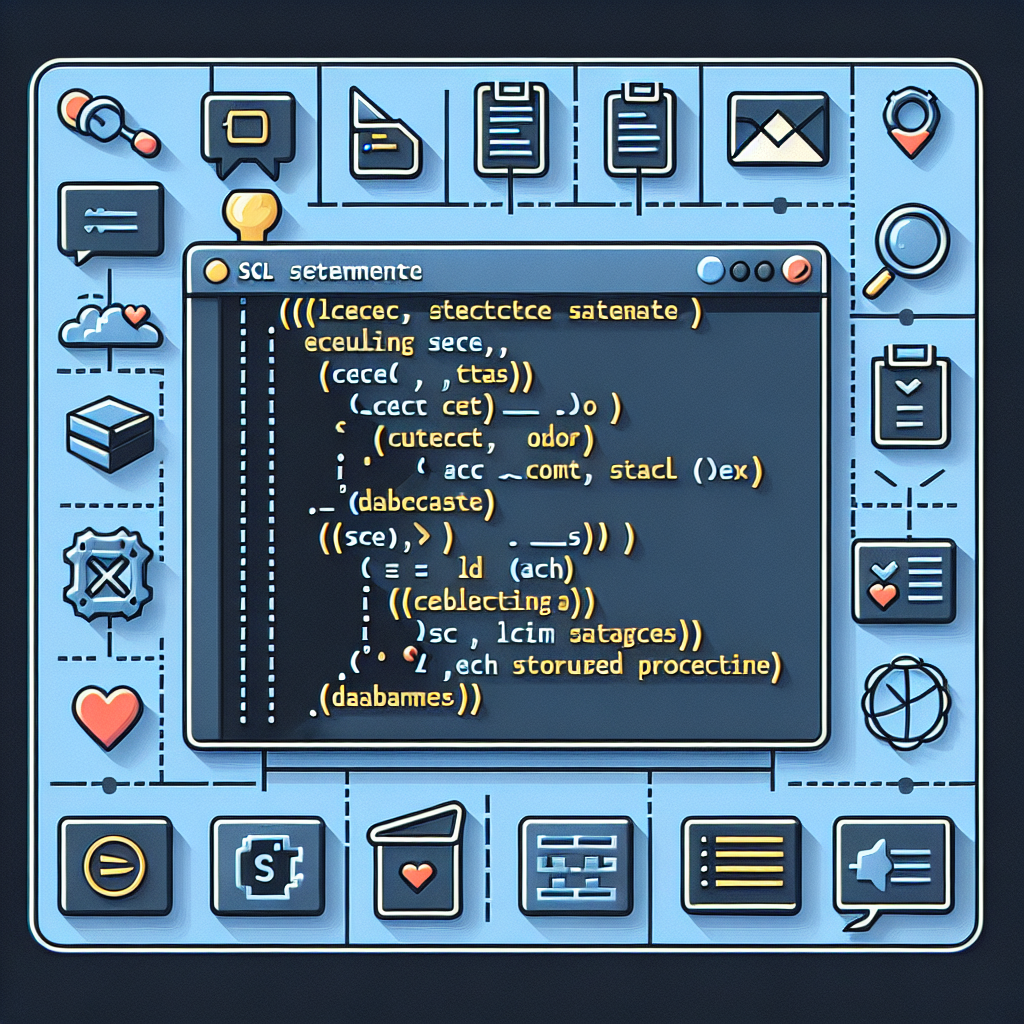
Stored procedures are a powerful feature of SQL Server, allowing developers to encapsulate complex logic within a single executable entity. They can significantly improve performance, ensure consistency, and provide a layer of security for data operations. However, integrating stored procedures within a SELECT statement can be a bit tricky, especially for those who are new to SQL Server or database programming. In this article, we will delve into the intricacies of executing stored procedures within SELECT statements and provide practical insights to harness their full potential.
Understanding Stored Procedures in SQL Server
Before we dive into the execution part, it’s crucial to understand what stored procedures are and why they are so beneficial. A stored procedure is a precompiled collection of SQL statements and optional control-of-flow statements, stored under a name and processed as a unit. They are stored within the database and can be invoked by applications, triggers, or other stored procedures.
- Performance: Since stored procedures are precompiled, they can run faster than dynamic SQL queries.
- Maintenance: Centralizing logic in stored procedures makes it easier to maintain and update without changing the application code.
- Security: Stored procedures can provide an additional layer of security by restricting direct access to tables and views.
Executing Stored Procedures: The Basics
To execute a stored procedure in SQL Server, you typically use the EXEC or EXECUTE command followed by the procedure’s name and any required parameters. Here’s a simple example:
EXEC dbo.MyStoredProcedure @Parameter1, @Parameter2;
This command will run the stored procedure named MyStoredProcedure with the provided parameters. However, this is a standalone execution. The challenge arises when you want to incorporate the execution of a stored procedure within a SELECT statement.
Integrating Stored Procedures with SELECT Statements
Directly calling a stored procedure within a SELECT statement is not possible in SQL Server. However, there are workarounds that can be used to achieve similar results. Let’s explore some of these methods.
Using Temporary Tables
One common approach is to insert the results of a stored procedure into a temporary table and then select from that table. Here’s how you can do it:
CREATE TABLE #TempResults (
Column1 INT,
Column2 VARCHAR(100),
-- Add more columns as per the stored procedure's result set
);
INSERT INTO #TempResults
EXEC dbo.MyStoredProcedure @Parameter1, @Parameter2;
SELECT * FROM #TempResults;
DROP TABLE #TempResults;
In this example, we first create a temporary table that matches the result set structure of MyStoredProcedure. We then populate this table with the results of the stored procedure and finally select the data from the temporary table. After we’re done, we drop the temporary table to clean up.
Using Table-Valued Functions
Another approach is to use a table-valued function (TVF) instead of a stored procedure. A TVF returns a table data type and can be queried like a regular table. Here’s an example of how to create and use a TVF:
CREATE FUNCTION dbo.MyTableValuedFunction (@Parameter1 INT, @Parameter2 VARCHAR(100))
RETURNS TABLE
AS
RETURN (
SELECT Column1, Column2
FROM MyTable
WHERE Condition1 = @Parameter1 AND Condition2 = @Parameter2
);
SELECT * FROM dbo.MyTableValuedFunction(1, 'Value');
In this case, we define a TVF that accepts parameters and returns a result set. We can then directly include this function in a SELECT statement.
Advanced Techniques for Complex Scenarios
Sometimes, the data retrieval needs are more complex, and the above methods may not suffice. In such cases, we can explore advanced techniques like using OPENROWSET or creating a CLR stored procedure.
Using OPENROWSET
The OPENROWSET function can execute a stored procedure and return the result set directly in a SELECT statement. However, this requires enabling the ‘Ad Hoc Distributed Queries’ server configuration option. Here’s an example:
SELECT * FROM OPENROWSET('SQLNCLI', 'Server=(local);Trusted_Connection=yes;',
'EXEC dbo.MyStoredProcedure @Parameter1, @Parameter2') AS ResultSet;
This method should be used cautiously as it can pose security risks and performance issues if not managed properly.
Creating CLR Stored Procedures
For scenarios where performance is critical, and complex operations are involved, you can create CLR (Common Language Runtime) stored procedures using .NET languages like C# or VB.NET. CLR integration allows for more complex logic and computations that might be cumbersome or inefficient in T-SQL.
Best Practices and Considerations
When executing stored procedures within SELECT statements, it’s important to follow best practices to ensure efficiency and maintainability:
- Match the temporary table structure: Ensure that the temporary table columns match the stored procedure’s result set exactly.
- Use TVFs judiciously: While TVFs can be convenient, they may not always perform as well as stored procedures, especially if they contain complex logic.
- Security: Be cautious with OPENROWSET and ensure that your server is properly secured to prevent SQL injection attacks.
- Performance: Test the performance of different methods to find the best fit for your specific use case.
Frequently Asked Questions
Can I use a stored procedure directly in a SELECT statement?
No, you cannot directly use a stored procedure within a SELECT statement in SQL Server. You must use one of the workarounds mentioned above.
Are there any performance implications when using temporary tables?
Yes, using temporary tables can have performance implications, especially if the result set is large or if the stored procedure is called frequently. It’s important to monitor and optimize as needed.
Is it possible to pass dynamic parameters to a stored procedure when using OPENROWSET?
Dynamic parameters can be challenging with OPENROWSET since the query is a string. You would need to construct the dynamic SQL statement carefully to include the parameters.
What are the risks of using OPENROWSET for executing stored procedures?
Using OPENROWSET can expose your server to security risks if not properly configured. It can also lead to performance issues due to the overhead of establishing a connection and retrieving data in this manner.
Conclusion
Executing stored procedures within SELECT statements in SQL Server requires creative workarounds. Whether you opt for temporary tables, table-valued functions, OPENROWSET, or CLR procedures, it’s essential to understand the implications of each method. By following best practices and considering performance and security, you can effectively integrate stored procedures into your SQL queries and harness their full potential.
Remember that each method has its own set of trade-offs, and what works best for one scenario may not be ideal for another. Always test and validate your approach to ensure that it meets the needs of your application and provides the best balance between performance, maintainability, and security.
With the insights and techniques discussed in this article, you’re now equipped to navigate the complexities of executing stored procedures within SELECT statements in SQL Server. Embrace the challenge, and you’ll soon master the art of sophisticated SQL Server querying.

