Introduction to Oracle SQL Developer and View Compilation
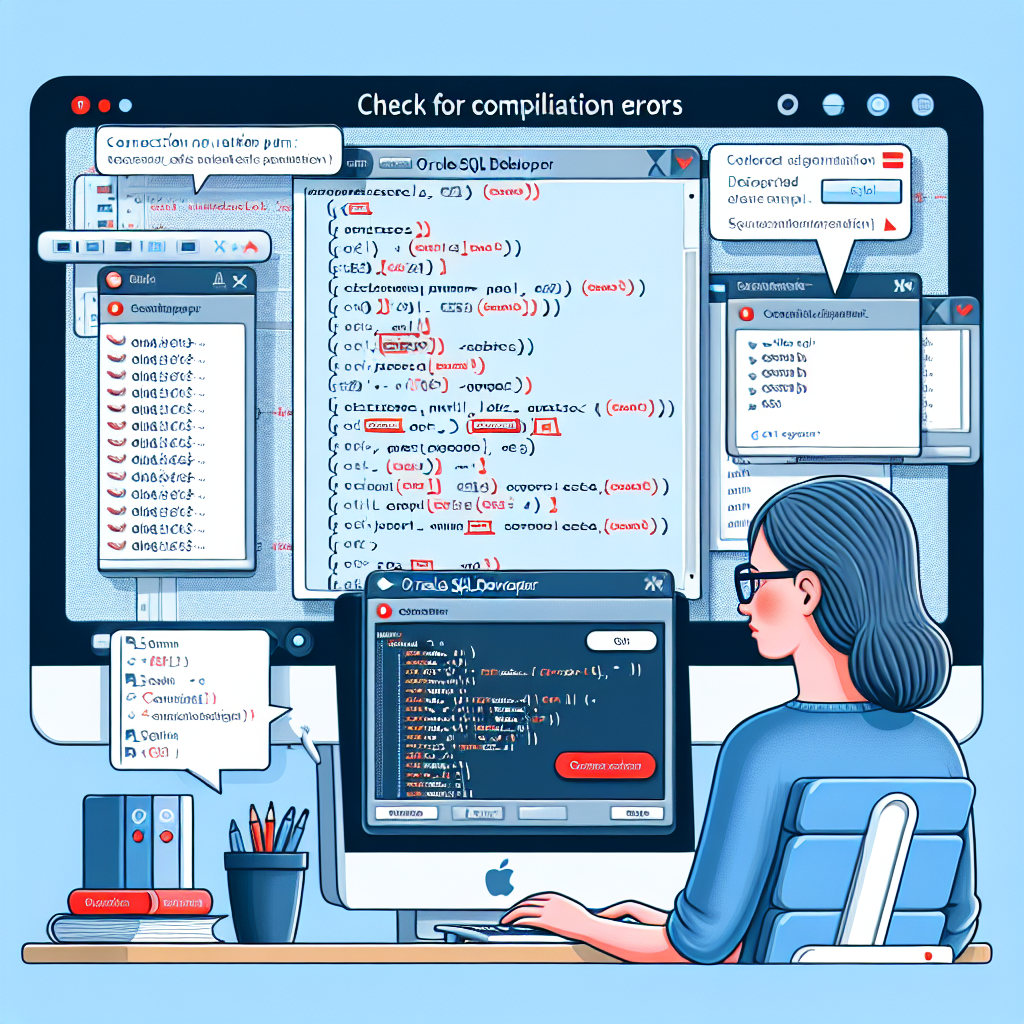
Oracle SQL Developer is a free, integrated development environment that simplifies the development and management of Oracle Database in both traditional and Cloud deployments. It offers a plethora of features for database development, including a robust mechanism to compile and debug SQL and PL/SQL code. One of the essential tasks for database developers is ensuring that views, which are virtual tables representing the result of a database query, are compiled without errors. In this article, we will delve into the process of checking view compilation errors in Oracle SQL Developer, providing you with a comprehensive guide to troubleshoot and resolve these issues efficiently.
Understanding View Compilation in Oracle
Before we dive into the specifics of checking for compilation errors, it’s important to understand what view compilation entails. In Oracle databases, a view is compiled when it is created or altered. This compilation process involves the parsing and optimization of the SQL query that defines the view. If there are any issues with the underlying SQL code, such as syntax errors or references to non-existent tables or columns, the view will not compile successfully, and an error will be raised.
Setting Up the Environment in Oracle SQL Developer
To begin checking for view compilation errors, you must first ensure that your Oracle SQL Developer environment is correctly set up. This includes having the necessary privileges to access the views you intend to work with and configuring your connection to the Oracle Database. Once you have established a connection, you can navigate to the views in question through the SQL Developer’s user interface.
Identifying View Compilation Errors
When a view fails to compile, Oracle SQL Developer provides several ways to identify and inspect the errors. Here’s how you can check for compilation issues:
Using the Views Panel
The Views panel in Oracle SQL Developer lists all the views in the connected schema. Views with compilation errors will typically be indicated with a different icon or text color. To check for errors:
- Navigate to the Views panel within your schema.
- Look for views that are marked with an error indicator.
- Right-click on the view with the error and select ‘Open’.
- Review the error details displayed in the view editor.
Querying the Data Dictionary Views
Oracle maintains a set of data dictionary views that can be queried to find information about database objects, including compilation errors for views. The ALL_ERRORS, USER_ERRORS, and DBA_ERRORS data dictionary views are particularly useful for this purpose. Here’s an example query to retrieve view compilation errors:
SELECT * FROM USER_ERRORS WHERE TYPE = 'VIEW' AND NAME = 'YOUR_VIEW_NAME';
Replace ‘YOUR_VIEW_NAME’ with the name of the view you’re checking. This query will return any compilation errors associated with the specified view.
Using the SQL Worksheet
Another method to check for errors is by using the SQL Worksheet in Oracle SQL Developer. You can manually compile the view using the ALTER VIEW statement and observe any errors that are output. For example:
ALTER VIEW YOUR_VIEW_NAME COMPILE;
After executing this statement, the Script Output panel will display any compilation errors.
Understanding and Resolving Compilation Errors
Once you have identified the compilation errors, the next step is to understand and resolve them. Compilation errors can range from simple syntax mistakes to more complex issues like incorrect column references or problems with underlying objects. Here are some common types of errors and how to address them:
- Syntax Errors: Review the SQL code for any typos or incorrect usage of SQL syntax.
- Invalid Object References: Ensure that all tables, columns, and other objects referenced in the view exist and are accessible.
- Privilege Issues: Verify that you have the necessary permissions to access all objects referenced in the view.
- Logical Errors: Check for logical inconsistencies in your SQL code that may prevent the view from compiling.
By carefully examining the error messages and cross-referencing with your SQL code, you can pinpoint the exact cause of the issue and make the necessary corrections.
Best Practices for Avoiding View Compilation Errors
Prevention is always better than cure. Here are some best practices to help you avoid view compilation errors in the first place:
- Use Syntax Highlighting: Take advantage of SQL Developer’s syntax highlighting feature to catch syntax errors early.
- Test Queries Separately: Before creating a view, test the underlying SQL query independently to ensure it runs without errors.
- Version Control: Keep your SQL scripts under version control to track changes and revert to previous versions if necessary.
- Regularly Review Object Dependencies: Periodically review and update the dependencies of your views to ensure they remain valid.
- Implement Code Reviews: Have your SQL code reviewed by peers to catch potential issues before they become problems.
Case Study: Troubleshooting a Complex View Compilation Error
To illustrate the process of resolving a view compilation error, let’s consider a hypothetical case study. Imagine a complex view that joins multiple tables and includes several nested subqueries. After making changes to one of the underlying tables, the view fails to compile. By querying the USER_ERRORS data dictionary view, the developer discovers that the error is due to a column that no longer exists in the modified table.
The developer then updates the view’s SQL code to reference the correct column and recompiles the view. This time, the compilation succeeds, and the view is once again functional. This case study highlights the importance of understanding the relationships between database objects and the impact changes can have on views.
Frequently Asked Questions (FAQs)
How can I tell if a view has compilation errors in Oracle SQL Developer?
You can tell if a view has compilation errors by looking for an error indicator next to the view’s name in the Views panel, or by querying the USER_ERRORS, ALL_ERRORS, or DBA_ERRORS data dictionary views for details about the errors.
What causes a view to have compilation errors?
Compilation errors in a view can be caused by syntax errors, invalid object references, privilege issues, or logical errors in the SQL code that defines the view.
Can I see the line number where a compilation error occurred?
Yes, when you query the data dictionary views for errors, the results will typically include the line number where the error occurred, helping you locate and fix the issue in your SQL code.
Is it possible to prevent compilation errors?
While it’s not always possible to prevent all compilation errors, following best practices such as testing queries separately, using syntax highlighting, and conducting code reviews can significantly reduce the likelihood of errors.
What should I do if I can’t resolve a view compilation error?
If you’re unable to resolve a view compilation error, consider seeking help from a colleague or a database administrator. You can also search for the error message online, as many common issues have been documented and discussed in forums and technical resources.
Conclusion
Checking and resolving view compilation errors in Oracle SQL Developer is a critical skill for database developers. By understanding how to identify errors, interpret them, and apply best practices to prevent them, you can ensure that your views remain functional and efficient. Remember to leverage the tools and features provided by Oracle SQL Developer, such as the Views panel and SQL Worksheet, and don’t hesitate to consult the rich set of data dictionary views available in Oracle for in-depth error analysis. With a methodical approach and attention to detail, you can master the art of managing view compilation errors in your Oracle databases.
References
For further reading and more in-depth information on Oracle SQL Developer and view compilation, consider exploring the following resources:
- Oracle SQL Developer Documentation: https://docs.oracle.com/en/database/oracle/sql-developer/
- Oracle Database SQL Language Reference: https://docs.oracle.com/en/database/oracle/oracle-database/
- Oracle Base – Troubleshooting Views in Oracle: https://oracle-base.com/
- Stack Overflow – Oracle SQL Developer: https://stackoverflow.com/questions/tagged/oracle-sqldeveloper

