Introduction to Bulk Loading CSV into SQL Server
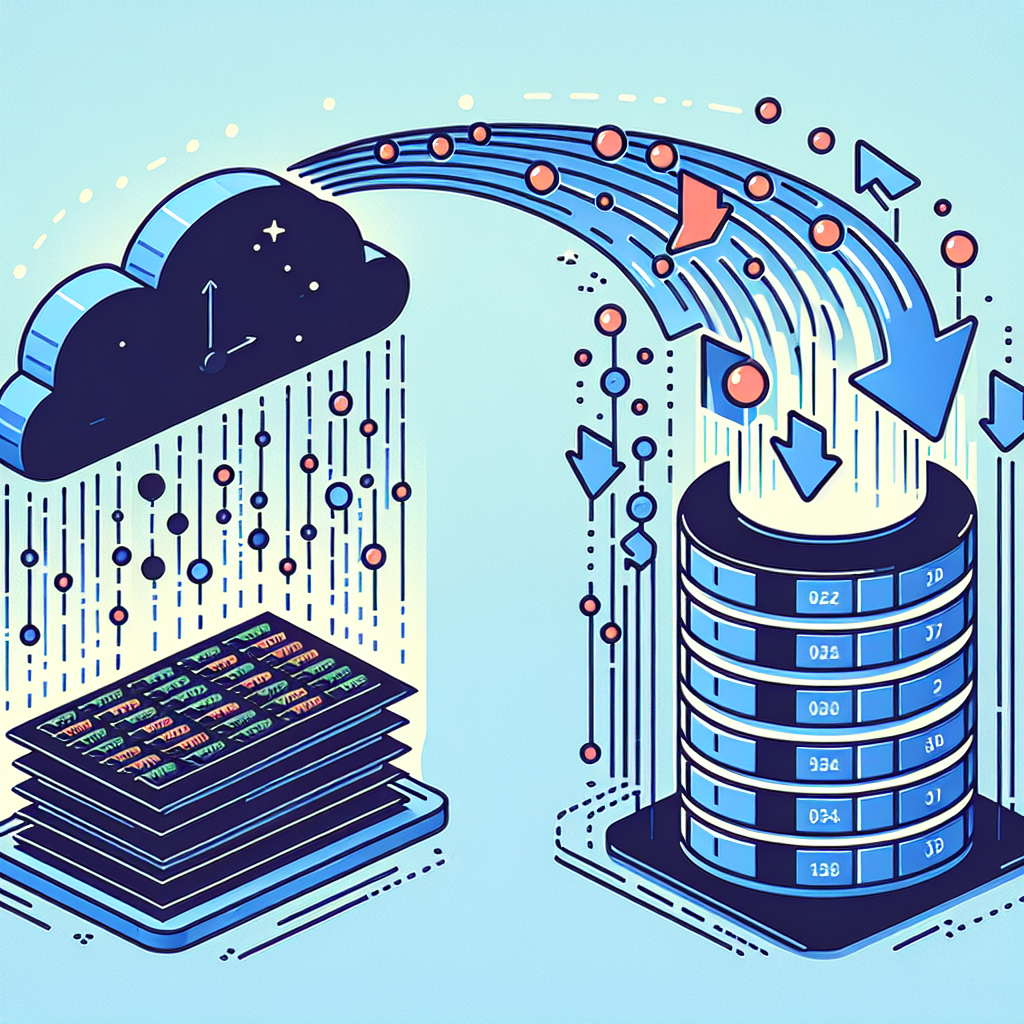
When it comes to managing large volumes of data, efficiency is key. One common task that database administrators and developers often face is the need to import data from a CSV file into a SQL Server database. This process, known as bulk loading, can be a time-consuming challenge if not approached correctly. However, with the right tools and techniques, bulk loading CSV data into SQL Server can be streamlined, ensuring quick and reliable data transfer. In this article, we will delve into the various methods available for bulk loading CSV files into SQL Server, providing you with the knowledge to choose the best approach for your specific needs.
Understanding CSV Files and SQL Server
Before we dive into the bulk loading process, it’s important to understand the two main components involved: CSV files and SQL Server. CSV (Comma-Separated Values) files are a common data exchange format that stores tabular data in plain text, with each row represented by a new line and each column separated by a comma or other delimiter. SQL Server, on the other hand, is a relational database management system developed by Microsoft, designed to handle a wide range of data types and operations.
Preparing Your CSV File for Import
The first step in bulk loading CSV data into SQL Server is to ensure that your CSV file is properly formatted and ready for import. This involves checking for consistent delimiters, correct data types, and the absence of any corrupt or missing data. It’s also important to ensure that the structure of the CSV file matches the target SQL Server table schema.
CSV File Formatting Tips
- Ensure consistent use of delimiters throughout the file.
- Check for and remove any extraneous headers or footers.
- Verify that text fields are enclosed in quotation marks if they contain delimiters.
- Confirm that date and time values match the SQL Server’s expected format.
Choosing the Right Tool for Bulk Loading
There are several tools and methods available for bulk loading CSV data into SQL Server. Each has its own set of features and best use cases. Below, we’ll explore some of the most popular options.
Bulk Insert Command
The BULK INSERT command is a built-in T-SQL command that allows you to import a CSV file directly into a SQL Server table. It’s a straightforward method that can be executed within SQL Server Management Studio (SSMS) or via a SQL script.
SQL Server Integration Services (SSIS)
SSIS is a powerful ETL (Extract, Transform, Load) tool that comes with SQL Server. It provides a visual interface to create data import workflows, which can be especially useful for complex or recurring import tasks.
SQL Server Import and Export Wizard
For those who prefer a guided approach, the SQL Server Import and Export Wizard offers a step-by-step process to import data. It’s a user-friendly option that’s great for one-time or infrequent imports.
Azure Data Factory
If you’re working with SQL Server in the cloud, Azure Data Factory is a cloud-based ETL service that can automate the bulk loading of CSV files into Azure SQL Database or SQL Server on an Azure virtual machine.
Step-by-Step Guide to Using BULK INSERT
Let’s walk through the process of using the BULK INSERT command to load a CSV file into SQL Server.
1. Preparing the SQL Server Table
Before importing the data, you need to ensure that the target table in SQL Server is ready to receive the data. This means creating a table with the appropriate columns and data types that match your CSV file.
2. Writing the BULK INSERT Command
The BULK INSERT command requires several parameters, including the target table name, the path to the CSV file, and any necessary format options. Here’s an example of a basic BULK INSERT command:
BULK INSERT YourTargetTable
FROM 'C:\path\to\your\file.csv'
WITH
(
FIELDTERMINATOR = ',',
ROWTERMINATOR = '\n',
FIRSTROW = 2
);
3. Executing the Command
Once the command is written, you can execute it within SSMS or via a SQL script. If the command is successful, SQL Server will import the data from the CSV file into the specified table.
Advanced Bulk Loading Techniques
For more complex scenarios, you may need to employ advanced techniques to ensure a smooth bulk loading process.
Handling Large CSV Files
When dealing with very large CSV files, it’s important to consider the impact on system resources. You may need to break the file into smaller chunks or adjust the batch size to prevent system overload.
Data Transformation
Sometimes, the data in the CSV file may need to be transformed before it can be imported into SQL Server. SSIS is particularly useful in these cases, as it provides a range of transformation components.
Error Handling
It’s crucial to have a strategy for handling errors during the bulk loading process. This might involve logging errors to a separate table or file for review and correction.
Performance Optimization
To ensure that the bulk loading process is as efficient as possible, there are several performance optimization techniques you can apply.
Minimizing Logging
Using the minimal logging option can significantly speed up the import process, as it reduces the amount of information logged during the bulk load operation.
Table Locking
Applying a table lock during the import can improve performance by reducing contention with other database operations.
Parallel Processing
If your hardware and SQL Server edition support it, you can take advantage of parallel processing to further speed up the bulk loading of large CSV files.
Frequently Asked Questions
Can I bulk load CSV data with different delimiters?
Yes, you can specify different field terminators in the BULK INSERT command or within SSIS to accommodate different delimiters in your CSV file.
How do I handle CSV files with mixed data types?
You can define the data types in the target SQL Server table to match the mixed data types in your CSV file. During the import process, ensure that the data is correctly mapped to the corresponding columns.
What if my CSV file contains special characters?
If your CSV file contains special characters, you may need to use a text qualifier, such as double quotes, to ensure that these characters are correctly interpreted during the import process.
Is there a way to automate the bulk loading process?
Yes, you can automate the bulk loading process using SQL Server Agent jobs, PowerShell scripts, or Azure Data Factory pipelines, depending on your environment and requirements.
Conclusion
Bulk loading CSV data into SQL Server is a common task that can be approached in various ways, depending on the complexity of the data and the specific requirements of the project. By understanding the tools and techniques available, and applying best practices for performance optimization and error handling, you can ensure a smooth and efficient data import process. Whether you’re a seasoned database professional or new to SQL Server, mastering the art of bulk loading CSV files is a valuable skill that can save time and resources in the long run.
References
For further reading and in-depth technical details, consider exploring the following resources:
- Microsoft’s official documentation on BULK INSERT: BULK INSERT (Transact-SQL)
- SQL Server Integration Services (SSIS) documentation: SQL Server Integration Services
- SQL Server Import and Export Wizard guide: Start the SQL Server Import and Export Wizard
- Azure Data Factory documentation: Azure Data Factory

