Deciphering the Exclamation Mark in Python: A Comprehensive Guide
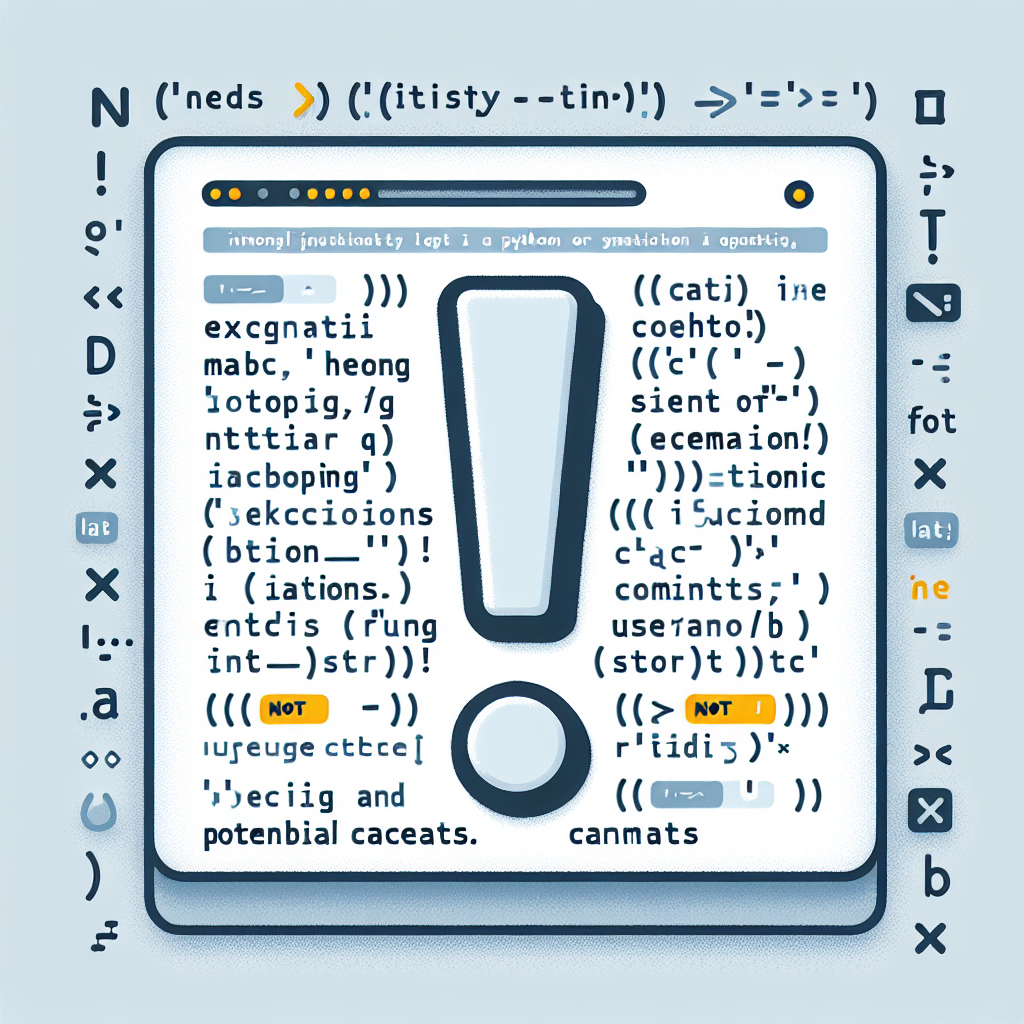
Welcome to an in-depth exploration of the exclamation mark in Python. This seemingly simple punctuation mark can carry a lot of weight in programming, and understanding its uses is crucial for any Python developer. In this article, we will delve into the various contexts in which an exclamation mark is used in Python, providing examples and insights to help you master its applications.
Understanding the Exclamation Mark in Python
The exclamation mark, also known as the bang or exclamatory sign, is a character that often indicates intensity or emphasis in the English language. In Python, however, its meaning is quite different. Let’s explore its significance in the world of Python programming.
The Not Operator
One of the primary uses of the exclamation mark in Python is as a logical operator. In many programming languages, the exclamation mark is used to denote the logical NOT operation. However, in Python, the word not is used instead. While you won’t see the exclamation mark used in this context, it’s important to understand its logical equivalent in Python.
is_sunny = True
if not is_sunny:
print("It's not sunny today.")
System Commands and the OS Module
Where you might encounter the exclamation mark in Python is when working with system commands within Jupyter notebooks or IPython shells. Here, the exclamation mark is used to execute system commands from within the Python environment.
!ls -la
This command will list files in the current directory, including hidden files, when run in a Jupyter notebook cell or an IPython shell.
String Operations
Although not a direct operator, the exclamation mark can also be part of string values in Python. In such cases, it’s simply a character with no special operational meaning.
exclamation = "Python is amazing!"
print(exclamation)
Exclamation Mark in Python Environments
Understanding the context in which you’re working is key to knowing how the exclamation mark will behave. Let’s look at some specific environments and use cases.
Jupyter Notebooks and IPython
In Jupyter Notebooks and IPython environments, the exclamation mark has a special meaning. It allows users to run shell commands directly from the notebook or interactive shell.
!pip install numpy
This command would install the numpy library directly from a notebook cell.
Virtual Environments
When working with virtual environments in Python, you might encounter the exclamation mark in command-line instructions. It’s important to note that this usage is specific to the command line and not Python syntax.
source venv/bin/activate
This command activates a virtual environment named ‘venv’ in a Unix-like shell. The exclamation mark might be used in a shell script to indicate that a command must be run with superuser privileges.
Practical Examples and Case Studies
Let’s explore some practical examples and case studies where the exclamation mark plays a role in Python programming.
Using Exclamation Mark with Subprocess Module
While the exclamation mark isn’t used directly in Python for system commands, the subprocess module allows you to run system commands within a Python script. Here’s an example:
import subprocess
subprocess.run(["ls", "-la"])
This code snippet achieves the same result as the exclamation mark in a Jupyter notebook but is used within a Python script.
Exclamation Mark in Regular Expressions
In regular expressions, the exclamation mark can be used to assert a position at the start of a string. For example:
import re
pattern = r"!Hello"
if re.match(pattern, "!Hello World"):
print("Pattern matches!")
This pattern will match any string that starts with “!Hello”.
FAQ Section
Can I use the exclamation mark for logical NOT in Python?
No, Python uses the word not for logical negation instead of the exclamation mark.
Is the exclamation mark used for system commands in all Python environments?
No, the use of the exclamation mark for system commands is specific to Jupyter Notebooks and IPython shells.
How do I run shell commands in a Python script?
You can use the subprocess module to run shell commands within a Python script.
Conclusion
In conclusion, the exclamation mark in Python is not used as widely as in some other programming languages. Its primary role is within Jupyter Notebooks and IPython shells to run system commands. Understanding the context and environment in which you’re working is crucial to using the exclamation mark effectively in Python. By grasping its applications and limitations, you can become a more proficient Python programmer.
Remember, while the exclamation mark may not have a direct logical operation in Python, it still plays a significant role in certain environments and can be part of string values. Keep exploring and experimenting with Python, and you’ll discover even more about the versatility and power of this programming language.

