Python Remove Last Two Characters from String
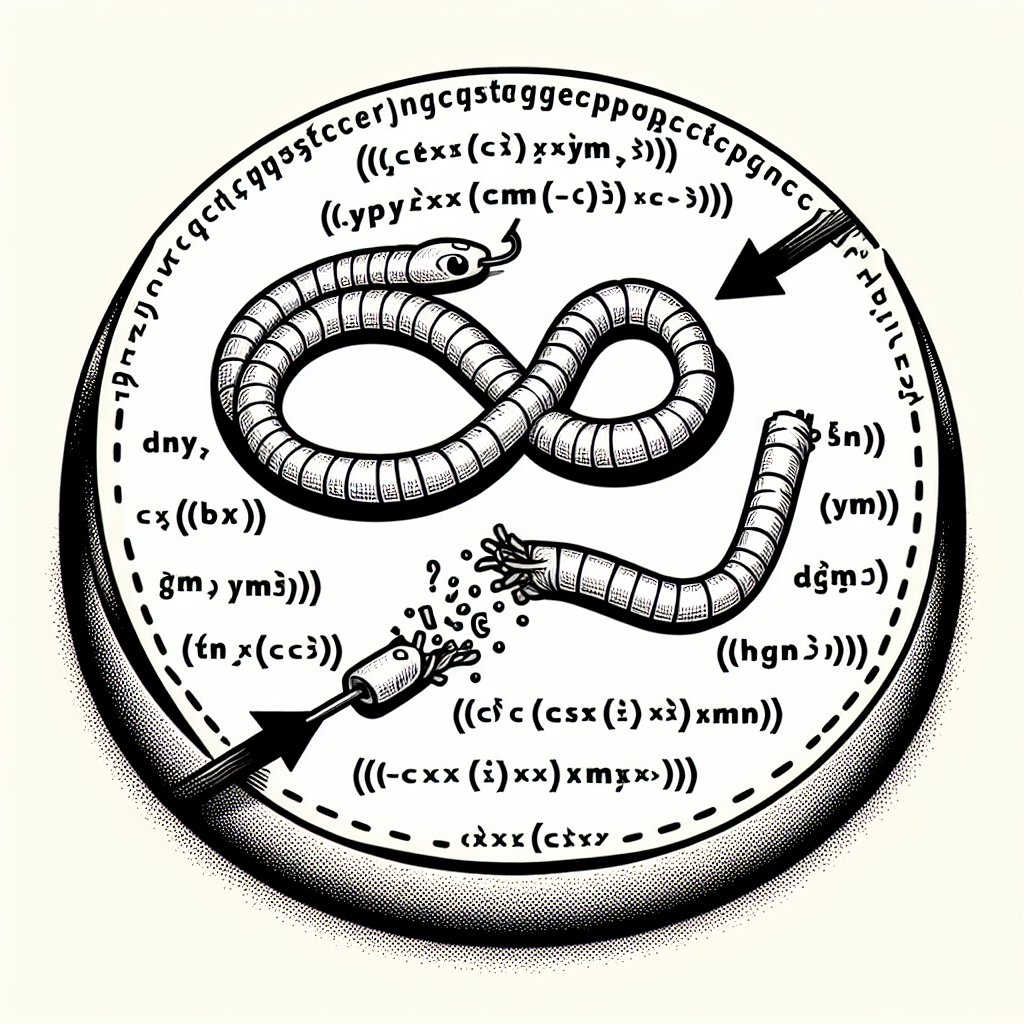
Welcome to an in-depth exploration of string manipulation in Python, specifically focusing on how to remove the last two characters from a string. This operation is a common requirement in data cleaning, formatting, and preparation tasks. Whether you’re a beginner or an experienced Python developer, this article will provide you with comprehensive insights and practical examples to enhance your coding toolkit.
Understanding Strings in Python
Before diving into the specifics of removing characters from a string, it’s essential to understand what strings are in the context of Python. A string is a sequence of characters enclosed in quotes. Python treats strings as immutable objects, meaning that once a string is created, it cannot be modified. Any operation that alters a string actually creates a new string.
String Indexing and Slicing
Python provides powerful indexing and slicing operations that allow you to access and manipulate parts of a string. Indexing is used to obtain individual characters, while slicing lets you get a substring from the string.
- Indexing: Access a single character by its position.
- Slicing: Access a range of characters within the string.
Removing the Last Two Characters
Now, let’s focus on the task at hand: removing the last two characters from a string in Python. There are several methods to achieve this, each with its own use case.
Method 1: Slicing
The most straightforward way to remove the last two characters from a string is by using slicing.
original_string = "Hello, World!"
new_string = original_string[:-2]
In this example, original_string[:-2] creates a new string that contains all characters from the original string except for the last two.
Method 2: Using the rstrip() Method
If the characters to be removed are known and are at the end of the string, the rstrip() method can be used.
original_string = "Hello, World!xy"
new_string = original_string.rstrip('xy')
This method is particularly useful when the characters to be removed are whitespaces or a known set of characters.
Method 3: Regular Expressions
For more complex patterns, Python’s re module can be used to remove characters from the end of a string.
import re
original_string = "Hello, World!12"
new_string = re.sub(r'.{2}$', '', original_string)
This regular expression removes any two characters at the end of the string.
Practical Examples and Case Studies
Let’s explore some practical scenarios where removing the last two characters from a string is necessary.
Example 1: File Extension Removal
When working with file names, you might need to remove the extension, which typically involves removing the last few characters.
file_name = "report.pdf"
base_name = file_name[:-4]
Example 2: Data Cleaning
In data analysis, cleaning data often requires removing certain characters from strings in a dataset.
price_list = ["$150.00", "$200.00", "$349.99"]
clean_prices = [price[:-3] for price in price_list]
Advanced String Manipulation Techniques
Beyond the basics, Python offers advanced techniques for string manipulation that can be useful in specific scenarios.
Using the slice() Object
A slice() object represents the set of indices specified by range(start, stop, step). It can be used for more complex slicing operations.
original_string = "Hello, World!"
slice_obj = slice(-2)
new_string = original_string[slice_obj]
String Methods and Chaining
Python’s string methods can be chained to perform multiple operations in a single line of code.
original_string = "Data Analysisn"
new_string = original_string.strip().upper()[:-2]
Frequently Asked Questions
Can I remove characters from the middle of a string?
Yes, by using slicing or regular expressions, you can remove characters from any part of a string.
Is it possible to remove the last two characters in place?
No, since strings in Python are immutable, any operation that modifies a string will result in a new string.
How can I remove the last two characters from each string in a list?
You can use a list comprehension with slicing: [s[:-2] for s in list_of_strings].
Conclusion
Removing the last two characters from a string in Python is a common task that can be accomplished using various methods such as slicing, the rstrip() method, or regular expressions. Understanding these techniques is crucial for effective string manipulation and data processing in Python.
Remember that strings are immutable in Python, so any operation that changes a string will create a new one. Whether you’re cleaning data, parsing files, or preparing text for analysis, mastering string manipulation will significantly enhance your coding efficiency and capability.
References
- Python Documentation on Strings: https://docs.python.org/3/library/stdtypes.html#text-sequence-type-str
- Regular Expressions in Python: https://docs.python.org/3/library/re.html

