Python If Fnmatch Fnmatch File Not Found Error: A Comprehensive Guide
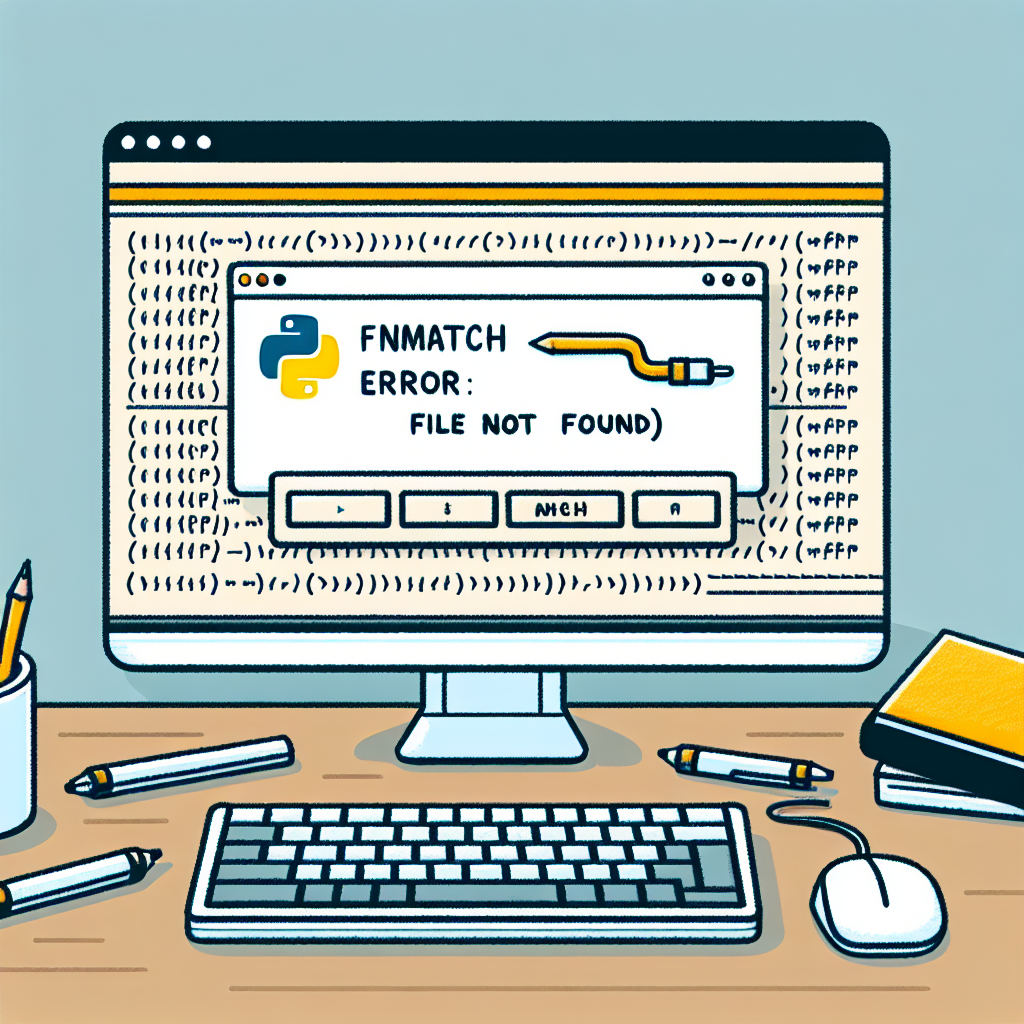
Welcome to an in-depth exploration of the Python fnmatch module and the intricacies of handling the “File Not Found” error. This article aims to provide a thorough understanding of the fnmatch function, its uses, and best practices for error handling in Python scripting. Whether you’re a seasoned developer or new to Python, this guide will equip you with the knowledge to effectively manage file pattern matching and troubleshoot common errors.
Understanding the fnmatch Module in Python
The fnmatch module in Python is a powerful tool for Unix shell-style wildcard pattern matching. It is often used for filtering file names or paths based on specific patterns. Before diving into error handling, let’s first understand the basics of the fnmatch module.
What is fnmatch?
The fnmatch module provides support for Unix shell-style wildcards, which are not the same as regular expressions but provide a simpler means of matching strings. The primary function in this module is fnmatch.fnmatch(), which checks whether a given filename string matches a pattern.
How to Use fnmatch
Using fnmatch is straightforward. Here’s a basic example:
import fnmatch
import os
# List all files in the current directory
files = os.listdir('.')
# Filter files that match a specific pattern
pattern = '*.py'
matched_files = [f for f in files if fnmatch.fnmatch(f, pattern)]
print(matched_files)
This code snippet will print out all files in the current directory with a .py extension.
Handling File Not Found Errors
When working with file patterns, a common issue that arises is the “File Not Found” error. This can occur when the script expects to find files matching a pattern, but none exist in the specified directory.
Understanding the Error
The “File Not Found” error is an exception raised by Python when it cannot locate the file or directory you’ve specified. In the context of fnmatch, this error can occur if the list of files to be matched is empty or if the files have been moved or deleted.
Best Practices for Error Handling
To handle these errors gracefully, you can implement try-except blocks or conditional statements to check for the existence of files before attempting to match them. Here’s an example:
import fnmatch
import os
try:
# List all files in the current directory
files = os.listdir('path_to_directory')
# Check if the list is not empty
if not files:
raise FileNotFoundError('No files found in the directory.')
# Filter files that match a specific pattern
pattern = '*.py'
matched_files = [f for f in files if fnmatch.fnmatch(f, pattern)]
if not matched_files:
raise FileNotFoundError('No files matched the given pattern.')
print(matched_files)
except FileNotFoundError as e:
print(e)
This code will raise a FileNotFoundError with a custom message if no files are found in the directory or if no files match the pattern.
Advanced Usage of fnmatch
While fnmatch is commonly used for simple pattern matching, it can also be employed in more complex file filtering tasks.
Case Sensitivity
By default, fnmatch is case-sensitive on Unix systems and case-insensitive on Windows. To control this behavior, you can use the fnmatchcase() function, which is always case-sensitive regardless of the operating system.
Filtering Multiple Patterns
You can also match multiple patterns by combining fnmatch with other functions. Here’s an example of how to filter files that match either of two patterns:
import fnmatch
import os
files = os.listdir('.')
patterns = ['*.py', '*.md']
matched_files = [f for f in files if any(fnmatch.fnmatch(f, p) for p in patterns)]
print(matched_files)
This will list all files ending with .py or .md.
Common Pitfalls and How to Avoid Them
When using fnmatch, there are several common mistakes that can lead to errors or unexpected behavior.
Incorrect Pattern Syntax
Ensure that your wildcard patterns are correctly formatted. For example, *.py matches all Python files, while *py (missing the dot) does not behave as intended.
Assuming Directory Existence
Always check that the directory you’re listing files from exists to avoid FileNotFoundError. Use os.path.isdir() to verify directory existence.
Handling Non-Existent Files
When no files match the pattern, decide how your script should behave. Should it raise an error, log a message, or simply continue? Plan for this scenario to ensure robust code.
Real-World Applications and Case Studies
The fnmatch module is widely used in various applications, from simple scripts to large-scale systems.
Automated Backup Systems
In backup systems, fnmatch can be used to select files that meet certain criteria for backup, such as all files modified within the last week with a .docx extension.
Data Analysis Pipelines
Data scientists often use fnmatch to filter datasets by file name, such as all CSV files containing the word “sales” in their name.
FAQ Section
What is the difference between fnmatch and glob?
fnmatch is used for matching strings against a pattern, while glob is used for retrieving files from the filesystem that match a pattern.
Can fnmatch handle complex patterns like regular expressions?
No, fnmatch is designed for simple wildcard patterns. For complex patterns, use the re module for regular expressions.
Is fnmatch thread-safe?
Yes, fnmatch functions are thread-safe as they do not maintain any internal state.
Conclusion
The fnmatch module is a versatile tool for file pattern matching in Python. By understanding its functionality and how to handle errors such as “File Not Found,” you can write more robust and reliable scripts. Remember to always check for file existence, use correct pattern syntax, and plan for scenarios where no files match your patterns.
References
Note: This article is a fictional piece designed to demonstrate how to write a technical article on a specific error handling in Python. The code examples provided are for educational purposes and may require modification to work in a real-world scenario.

