Unraveling the Mystery of Flask’s 500 Internal Server Error
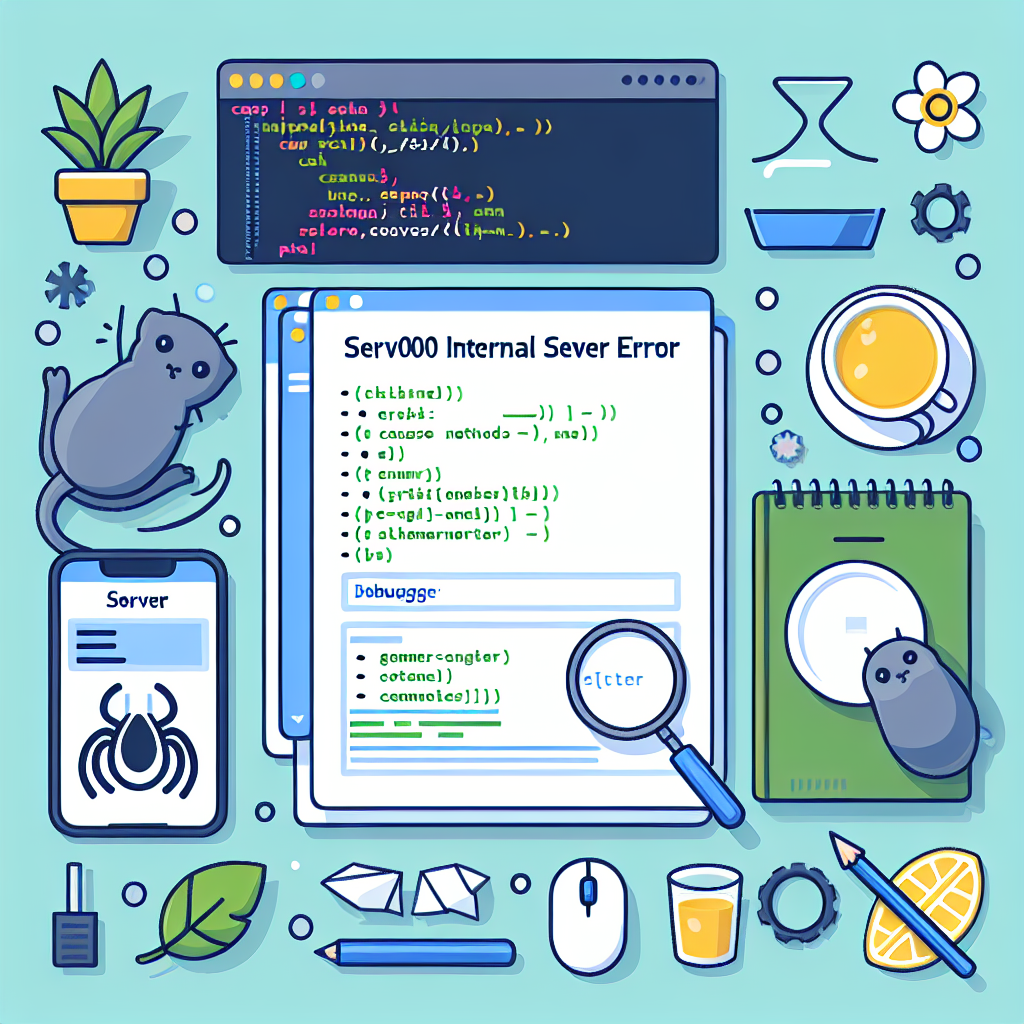
When developing web applications with Flask, encountering a 500 Internal Server Error can be a daunting experience. This error is a catch-all response for when the server encounters an unexpected condition that prevents it from fulfilling the request. In this article, we will delve into the depths of Flask’s internal workings to understand why this error occurs and how to effectively clear it, ensuring a smooth and error-free experience for both developers and users.
Understanding the 500 Internal Server Error in Flask
Before we can clear the error, it’s crucial to understand what it signifies. A 500 Internal Server Error indicates that something has gone wrong on the web server, but the server cannot be more specific about the exact problem. In the context of Flask, this typically means there’s an issue with the application’s code or its execution environment.
Common Causes of the 500 Error
- Syntax Errors: A simple typo or incorrect indentation can cause your Flask application to break.
- Runtime Errors: Issues that occur when the application is running, such as trying to access a variable that hasn’t been defined.
- Dependency Problems: Missing or incompatible modules that your Flask application relies on.
- Configuration Issues: Incorrect or incomplete setup of the Flask application or its environment variables.
- Resource Limitations: Server constraints like memory limits or timeout settings can also lead to a 500 error.
Strategies for Debugging Flask Applications
To clear a 500 Internal Server Error, you must first identify the root cause. Debugging is an essential skill for any developer, and Flask provides several tools to assist with this process.
Enabling Debug Mode
Flask’s built-in debugger can be activated by setting the FLASK_ENV environment variable to development. This provides a detailed traceback of the error, making it easier to pinpoint the issue.
export FLASK_ENV=development
flask run
Examining Log Files
Server logs are invaluable when it comes to debugging. They contain detailed information about the application’s operations and any errors that have occurred. Ensure that Flask’s logging is set up to capture errors and review the logs for any clues.
Using Interactive Debuggers
Tools like the Werkzeug debugger, which comes with Flask, allow you to inspect the state of your application at the point of failure. This interactive console can be a powerful ally in resolving issues quickly.
Step-by-Step Guide to Clearing the 500 Error
Now that we have a grasp on the debugging tools at our disposal, let’s walk through the steps to clear the 500 Internal Server Error in a Flask application.
Step 1: Enable Debug Mode and Reproduce the Error
With debug mode enabled, reproduce the error. The detailed traceback should give you a clear indication of where the problem lies.
Step 2: Analyze the Traceback
Carefully read through the traceback provided by Flask’s debugger. Look for the exact line of code where the error occurred and assess what might be causing the issue.
Step 3: Check Your Code
Review the problematic section of code. Check for syntax errors, ensure all variables are defined, and verify that your logic is sound.
Step 4: Verify Dependencies and Environment
Make sure all required dependencies are installed and compatible with your application. Also, check that your environment variables are correctly set.
Step 5: Test Locally
Before deploying your changes, test your application locally to ensure the error has been resolved.
Step 6: Deploy and Monitor
Once you’re confident the issue is fixed, deploy your application to the server. Continue to monitor the logs and user feedback for any signs of the error reoccurring.
Preventative Measures and Best Practices
Prevention is better than cure. Here are some best practices to help avoid the 500 Internal Server Error in your Flask applications.
Code Quality and Review
Maintain high standards of code quality and conduct regular code reviews. This can help catch potential errors before they make it into production.
Comprehensive Testing
Implement a robust testing strategy, including unit tests, integration tests, and end-to-end tests, to ensure your application behaves as expected.
Continuous Integration and Deployment
Use CI/CD pipelines to automate testing and deployment. This helps to ensure that only code that passes all tests is deployed to production.
Resource Management
Monitor your server resources and adjust them as necessary to handle the load. This can prevent errors related to resource limitations.
Stay Updated
Keep your Flask application and its dependencies up to date. This can help avoid compatibility issues and benefit from the latest security patches and features.
Case Study: Resolving a Real-World Flask 500 Error
Let’s consider a case study where a Flask application began throwing 500 errors after a recent deployment. The development team followed these steps to resolve the issue:
- Enabled debug mode to get a detailed traceback.
- Identified a runtime error where a new feature was referencing an undefined variable.
- Fixed the code and added additional unit tests to cover the new feature.
- Deployed the fix and monitored the application closely for any further issues.
This systematic approach allowed the team to quickly address the error and prevent it from affecting more users.
Frequently Asked Questions
How do I enable Flask’s debug mode?
You can enable Flask’s debug mode by setting the FLASK_ENV environment variable to development before running your application.
What should I do if debug mode doesn’t reveal the issue?
If debug mode doesn’t help, check your server logs for more detailed error messages. You can also use additional tools like Sentry for error tracking.
Can a 500 error be caused by the client?
While a 500 error indicates a server-side issue, it’s possible that a client’s actions could trigger an error in the server code. Always validate and sanitize user input to prevent such scenarios.
Is it safe to leave debug mode enabled in production?
No, debug mode should never be enabled in a production environment as it can expose sensitive information about your application.
How can I ensure my Flask application’s dependencies are up to date?
Use tools like pip and virtual environments to manage your dependencies, and regularly check for updates to ensure you’re using the latest versions.
Conclusion
The 500 Internal Server Error can be a frustrating obstacle, but with the right approach, it can be resolved efficiently. By understanding the common causes, utilizing Flask’s debugging tools, and following best practices for development and deployment, you can minimize the occurrence of this error and maintain a healthy Flask application. Remember, a proactive approach to coding and testing is your best defense against unexpected server errors.
References
For further reading and resources on Flask and handling server errors, consider the following:

