Python Check If String Is Empty or Whitespace
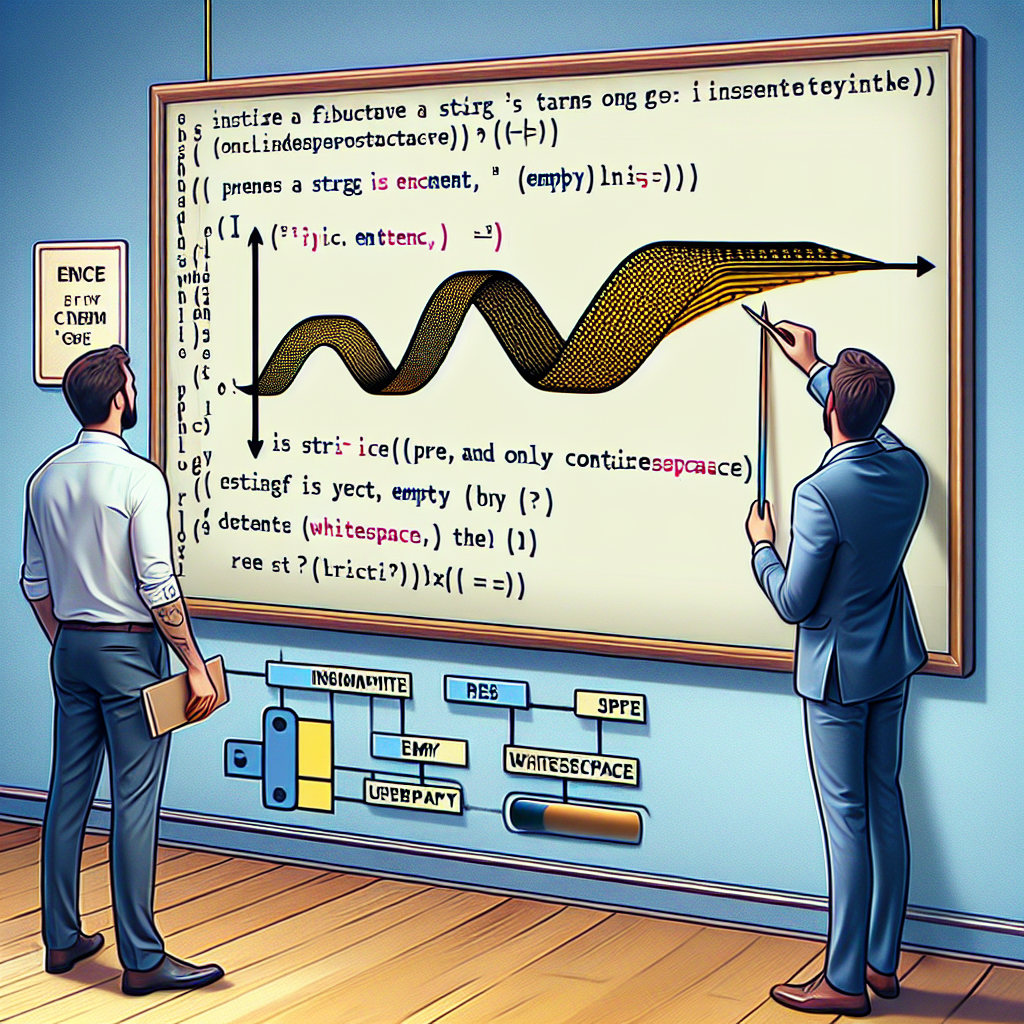
When working with strings in Python, it is often necessary to check if a string is empty or consists only of whitespace characters. This can be useful in various scenarios, such as input validation, data cleaning, or condition checking in your code. In this article, we will explore different methods to check if a string is empty or whitespace in Python, along with examples and best practices.
Method 1: Using the len() function
One of the simplest ways to check if a string is empty or whitespace is by using the len() function. The len() function returns the length of a string, and if the length is zero or the string contains only whitespace characters, it means the string is empty or consists only of whitespace.
string = " " # Example string with whitespace
if len(string.strip()) == 0:
print("String is empty or whitespace")
else:
print("String is not empty or whitespace")In the above example, we use the strip() method to remove leading and trailing whitespace characters from the string. Then, we check if the length of the stripped string is zero. If it is, we conclude that the string is empty or whitespace.
Note: The strip() method removes whitespace characters from both ends of the string. If you only want to remove leading or trailing whitespace, you can use the lstrip() or rstrip() methods respectively.
Method 2: Using regular expressions
Regular expressions provide a powerful and flexible way to match patterns in strings. We can use regular expressions to check if a string is empty or consists only of whitespace characters.
import re
string = " " # Example string with whitespace
if re.match(r'^s*$', string):
print("String is empty or whitespace")
else:
print("String is not empty or whitespace")In the above example, we use the re.match() function to match the regular expression pattern ^s*$ against the string. The pattern ^s*$ matches a string that contains zero or more whitespace characters. If the match is successful, it means the string is empty or whitespace.
Note: The ^ and $ symbols in the regular expression represent the start and end of the string respectively. The s symbol represents any whitespace character.
Method 3: Using the isspace() method
In Python, strings have a built-in method called isspace() that returns True if all characters in the string are whitespace, and False otherwise. We can use this method to check if a string is empty or consists only of whitespace characters.
string = " " # Example string with whitespace
if string.isspace():
print("String is empty or whitespace")
else:
print("String is not empty or whitespace")In the above example, we directly call the isspace() method on the string and check its return value. If the return value is True, it means the string is empty or whitespace.
Best Practices and Considerations
When checking if a string is empty or whitespace, it is important to consider the following best practices:
- Use the method that best suits your specific use case. The len() function is simple and efficient, while regular expressions provide more flexibility.
- Consider the difference between an empty string and a string with whitespace. Depending on your requirements, you may need to handle these cases differently.
- Be aware of the potential performance impact when using regular expressions. While powerful, regular expressions can be slower than other methods for simple checks.
- Always test your code with different inputs to ensure it behaves as expected. Consider edge cases such as strings with leading or trailing whitespace, or strings that contain non-printable characters.
FAQ Section
Q: What is the difference between an empty string and a string with whitespace?
A: An empty string is a string that contains no characters at all, while a string with whitespace contains one or more whitespace characters such as spaces, tabs, or newlines.
Q: Can I use the len() function to check if a string is empty or whitespace without using the strip() method?
A: Yes, you can use the len() function directly on the string without using the strip() method. However, this will not account for leading or trailing whitespace characters.
Q: Are there any other methods to check if a string is empty or whitespace in Python?
A: Yes, there are multiple ways to achieve this. Some other methods include using the split() method and checking the resulting list, or using the all() function with a generator expression to check if all characters are whitespace.
Conclusion
In this article, we explored different methods to check if a string is empty or consists only of whitespace in Python. We learned how to use the len() function, regular expressions, and the isspace() method to perform these checks. We also discussed best practices and considerations when working with empty or whitespace strings. By applying these techniques, you can effectively handle and validate string inputs in your Python programs.
References:

