Unraveling the Mystery of Index Errors in PyCharm
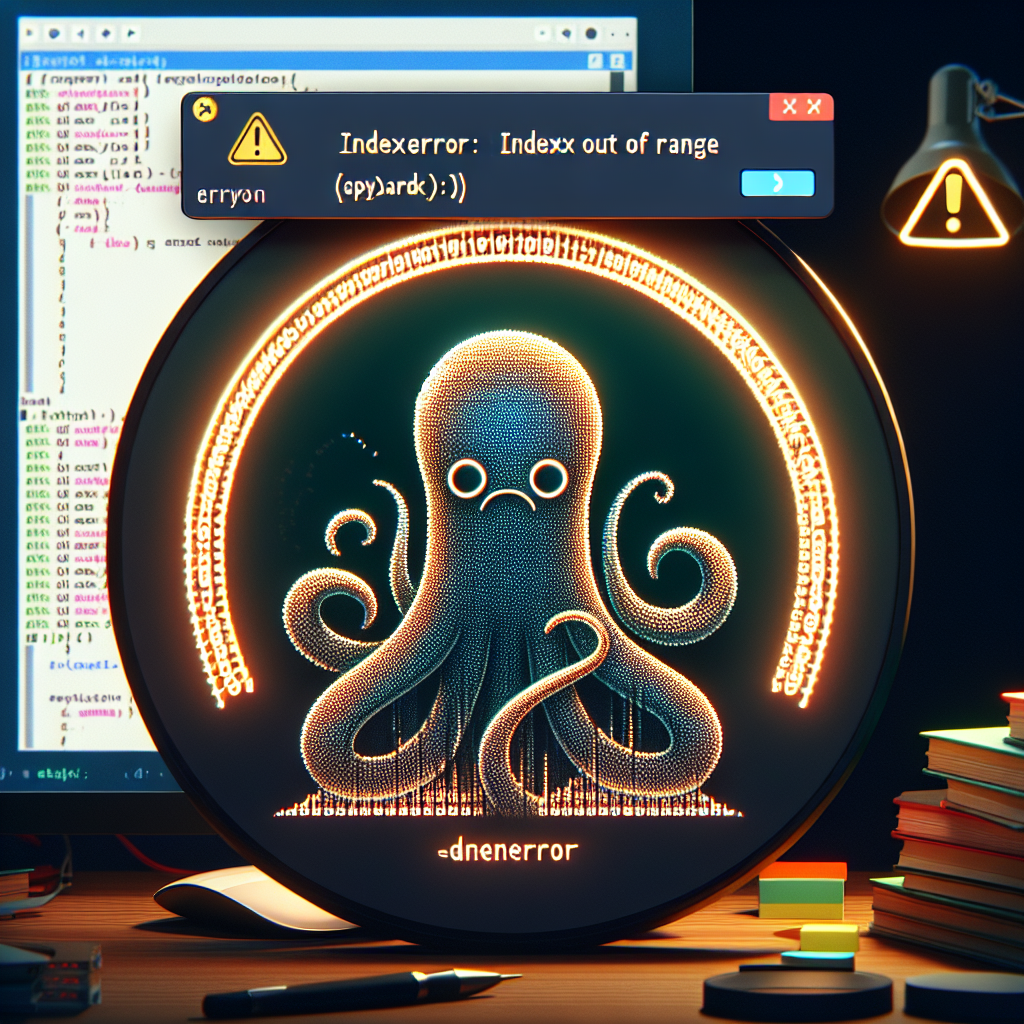
When you’re deep into coding with Python, encountering errors is a common part of the development process. PyCharm, as a powerful Integrated Development Environment (IDE), is designed to help you write and debug Python code efficiently. However, even with the most sophisticated tools at your disposal, you might run into a perplexing ‘IndexError: index out of range’ message. This error can be a stumbling block for both beginners and seasoned developers alike. In this article, we’ll dissect this error, explore its causes, and provide practical solutions to overcome it.
Understanding the IndexError in Python
Before we dive into the specifics of encountering an IndexError in PyCharm, it’s crucial to understand what this error means in the context of Python programming. An IndexError is raised when you try to access an index that is outside the bounds of a list or any other sequence type. This is akin to trying to read a page in a book that doesn’t exist; Python simply doesn’t know what to return to you.
Common Scenarios Leading to IndexError
- Attempting to access an element in a list using an index that exceeds the list’s length.
- Using a negative index that goes beyond the negative indices range of a list.
- Errors in loop constructs that iterate beyond the actual list boundaries.
- Mismanagement of list slicing operations that result in out-of-range access.
PyCharm and Python File Execution
PyCharm streamlines the process of writing Python code by providing features like code completion, syntax highlighting, and on-the-fly error checking. When it comes to running Python files, PyCharm offers several ways to execute code, including running a file directly, using the interactive Python console, or setting up specific run/debug configurations.
Running Python Files in PyCharm
To run a Python file in PyCharm, you can simply right-click on the file in the Project view and select ‘Run ‘. Alternatively, you can use the green play button on the top-right corner of the editor. PyCharm takes care of setting up the necessary environment and executes the file within its built-in terminal.
Diagnosing the IndexError: Index Out of Range
When PyCharm throws an ‘IndexError: index out of range’ error, it’s a signal that your code is trying to access a list element that doesn’t exist. The IDE will typically highlight the line where the error occurred, making it easier to identify the problematic part of your code.
Example of IndexError in PyCharm
Consider the following simple Python code snippet that might result in an IndexError:
my_list = [1, 2, 3]
print(my_list[3])
In this example, we have a list with three elements, and we’re trying to access the fourth element (index 3) which does not exist. Running this code in PyCharm will result in an IndexError.
Strategies to Resolve IndexError in PyCharm
To fix an IndexError, you need to ensure that your code only attempts to access indices within the valid range of the list or sequence. Here are some strategies to help you resolve this error:
Check List Length Before Accessing
Always verify that the index you’re trying to access is within the bounds of the list. You can do this by comparing the index against the length of the list.
my_list = [1, 2, 3]
index_to_access = 2
if index_to_access < len(my_list):
print(my_list[index_to_access])
else:
print("Index is out of range.")
Use Proper Loop Constructs
When iterating over a list, use loop constructs that inherently avoid going out of range, such as a for loop that iterates over the list elements directly.
my_list = [1, 2, 3]
for element in my_list:
print(element)
Implement Exception Handling
Incorporate try-except blocks to catch IndexErrors and handle them gracefully without crashing your program.
my_list = [1, 2, 3]
try:
print(my_list[3])
except IndexError:
print("Attempted to access an index out of range.")
Advanced Tips for Avoiding Index Errors
Beyond the basic strategies, there are advanced techniques that can help you write more robust code and prevent IndexErrors from occurring.
Use List Comprehensions
List comprehensions provide a concise way to create lists and can help avoid IndexErrors by ensuring that only valid indices are used.
my_list = [1, 2, 3]
new_list = [my_list[i] for i in range(len(my_list)) if i != 3]
print(new_list)
Utilize Python’s Built-in Functions
Python offers built-in functions like enumerate() and zip() that can help you iterate over lists safely without directly dealing with indices.
my_list = [1, 2, 3]
for index, element in enumerate(my_list):
print(f"Index: {index}, Element: {element}")
Case Study: Debugging IndexError in a Real-World Scenario
Let’s examine a real-world scenario where an IndexError might occur and how it can be debugged and resolved using PyCharm’s features.
Scenario Description
Imagine you’re working on a script that processes user data stored in a list of dictionaries. Each dictionary represents a user, and you need to access specific attributes. However, your script is raising an IndexError.
Debugging Steps in PyCharm
You can use PyCharm’s debugging tools to set breakpoints, step through your code, and inspect variables at runtime. This allows you to observe the state of your list and the indices being accessed at the moment the error occurs.
Resolution and Outcome
By using PyCharm’s debugger, you find that the error is caused by a loop that assumes each dictionary has the same number of keys. You resolve the issue by adding checks to ensure that the keys exist before accessing them.
Frequently Asked Questions
How can I prevent IndexError when working with multi-dimensional lists?
To prevent IndexError in multi-dimensional lists, ensure that you check the bounds for each dimension separately. Use nested loops or comprehensions with proper range checks for each level of the list.
Can PyCharm automatically fix IndexErrors for me?
PyCharm cannot automatically fix IndexErrors, as they are logical errors in your code. However, PyCharm can help you identify and debug them through its code analysis and debugging tools.
Is there a way to make lists in Python automatically handle out-of-range indices?
Python lists do not handle out-of-range indices automatically. You must manage index access manually or use exception handling to deal with potential IndexErrors.
Conclusion
The ‘IndexError: index out of range’ is a common error that Python developers encounter, and understanding its causes is crucial for effective debugging. By following the strategies and tips outlined in this article, you can prevent and resolve IndexErrors in your Python code within PyCharm. Remember to always check list bounds, use proper loop constructs, and consider implementing exception handling to write more robust and error-resistant code.
References
For further reading and a deeper understanding of handling exceptions and errors in Python, consult the official Python documentation on errors and exceptions: https://docs.python.org/3/tutorial/errors.html. Additionally, PyCharm’s official documentation provides valuable insights into debugging and running Python code effectively: https://www.jetbrains.com/pycharm/guide/tips/run-debug-configuration/.

