Unraveling the Mystery Behind mpi4py Installation Errors
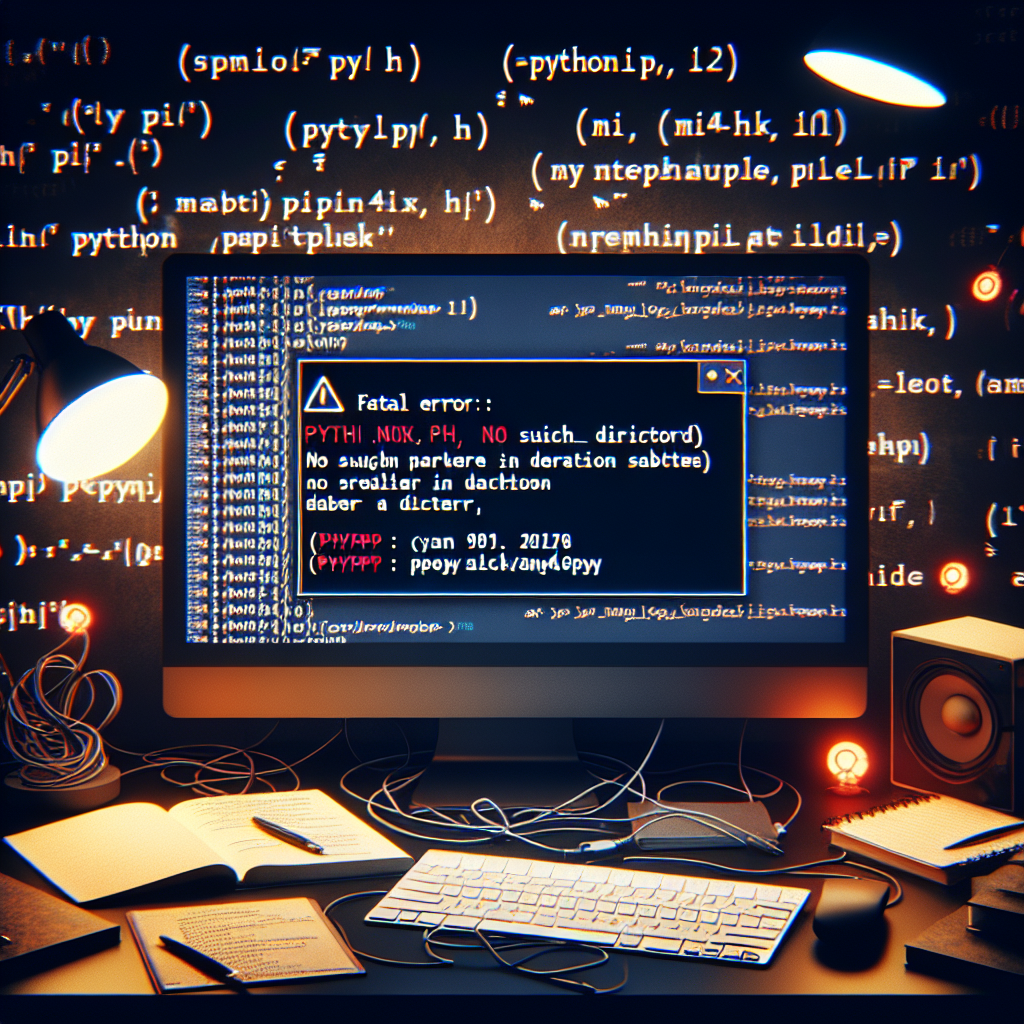
When diving into the world of parallel computing with Python, mpi4py stands out as a crucial tool that bridges the gap between Python programming and the Message Passing Interface (MPI). However, the journey to successfully installing and running mpi4py can sometimes be fraught with obstacles, one of which is the dreaded “Fatal Error: Python.h: No such file or directory.” This error can be a stumbling block for many, but fear not, as we embark on a quest to understand and resolve this issue.
Understanding the Role of mpi4py in Parallel Computing
Before we tackle the error itself, let’s delve into what mpi4py is and why it’s significant. mpi4py is a Python package that provides bindings to MPI, a standardized and portable message-passing system designed to function on a wide variety of parallel computers. It allows Python applications to exploit multiple processors effectively and efficiently.
Key Features of mpi4py
- Allows Python code to communicate across nodes in a cluster.
- Enables high-performance parallel computing capabilities.
- Provides an object-oriented interface that is both Pythonic and MPI-compliant.
- Supports point-to-point (send/receive) and collective (broadcast, scatter, gather) communication.
Decoding the “Fatal Error: Python.h: No such file or directory”
Encountering a “Fatal Error: Python.h: No such file or directory” during the installation of mpi4py can be perplexing. This error message indicates that the compiler is unable to locate the Python.h header file, which is part of the Python development headers. These headers are essential for building C or C++ extensions for Python, which mpi4py relies on to interface with the MPI libraries.
Common Causes of the Error
- Lack of Python development headers installed on the system.
- Incorrect paths to the Python headers.
- Using an incompatible Python version.
- Environmental variables not set correctly.
Step-by-Step Guide to Resolving the Error
To overcome the “Fatal Error: Python.h: No such file or directory,” we need to ensure that the Python development headers are installed and accessible. Here’s a comprehensive guide to fixing the issue.
1. Installing Python Development Headers
The first step is to install the Python development package, which contains the necessary header files. The package name may vary depending on the operating system and the Python version. For example, on Ubuntu systems, you can install the headers for Python 3.x using the following command:
sudo apt-get install python3-dev
For Red Hat-based systems, the command would be:
sudo yum install python3-devel
Ensure that you install the development package that corresponds to the version of Python you are using.
2. Verifying the Installation of Python Headers
After installing the development headers, verify their presence by locating the Python.h file. This file is typically found in the /usr/include/pythonX.Y/ directory, where X.Y corresponds to the Python version number.
3. Setting the Correct Environment Variables
Sometimes, the error may persist if the environment variables are not set correctly. Ensure that the PATH, LD_LIBRARY_PATH, and CPATH environment variables include the paths to the Python binaries, libraries, and headers, respectively.
4. Using Virtual Environments
If you’re using a virtual environment, activate it before installing mpi4py. Virtual environments can have their own set of development headers, which need to be installed within the environment itself.
5. Compiling mpi4py with Custom MPI Implementations
If you’re using a custom MPI implementation, you may need to specify the MPI compiler wrappers (e.g., mpicc, mpicxx) during the installation of mpi4py. This can be done by setting environment variables or using the –mpicc option with pip.
Advanced Troubleshooting Techniques
If the error persists after following the basic steps, it’s time to employ some advanced troubleshooting techniques.
Checking for Multiple Python Versions
Multiple Python versions installed on the same system can lead to confusion. Ensure that the Python version you’re using to install mpi4py matches the version for which the development headers are installed.
Inspecting the Compiler Output
Carefully inspect the compiler output for clues. It may reveal issues with include paths or other environmental settings that are not immediately obvious.
Consulting the mpi4py Documentation
The mpi4py documentation provides valuable insights and may have specific instructions for your platform or MPI implementation. Always refer to the official documentation for guidance.
Case Studies and Examples
Let’s look at some real-world examples where users encountered the “Fatal Error: Python.h: No such file or directory” and how they resolved it.
Case Study 1: A Misconfigured Virtual Environment
A user was trying to install mpi4py within a virtual environment but kept encountering the error. The issue was resolved by installing the Python development headers within the virtual environment using the virtual environment’s package manager.
Case Study 2: Custom MPI Implementation
Another user had a custom MPI implementation that was not located in the system’s default paths. By setting the MPICC environment variable to point to the custom mpicc compiler, they were able to install mpi4py successfully.
Frequently Asked Questions
What is mpi4py?
mpi4py is a Python package that provides bindings to the Message Passing Interface (MPI), enabling parallel computing in Python applications.
Why do I need Python development headers to install mpi4py?
The Python development headers are required to build the C/C++ extensions that mpi4py uses to interface with MPI libraries.
How can I install Python development headers?
You can install Python development headers using your system’s package manager, such as apt-get for Debian-based systems or yum for Red Hat-based systems.
Can I use mpi4py with a virtual environment?
Yes, you can use mpi4py within a virtual environment, but you may need to install the Python development headers within the environment itself.
What should I do if I have multiple Python versions installed?
Ensure that you are using the correct Python version and that the development headers for that version are installed. Adjust your environment variables accordingly.
Conclusion
The “Fatal Error: Python.h: No such file or directory” can be a frustrating roadblock when installing mpi4py, but with the right knowledge and tools, it can be overcome. By understanding the causes of the error and following a structured approach to troubleshooting, you can ensure a smooth installation process and take your first steps into the world of high-performance parallel computing with Python.
References
For further reading and in-depth understanding, consult the following resources:

