How to Use the Split Function in Python
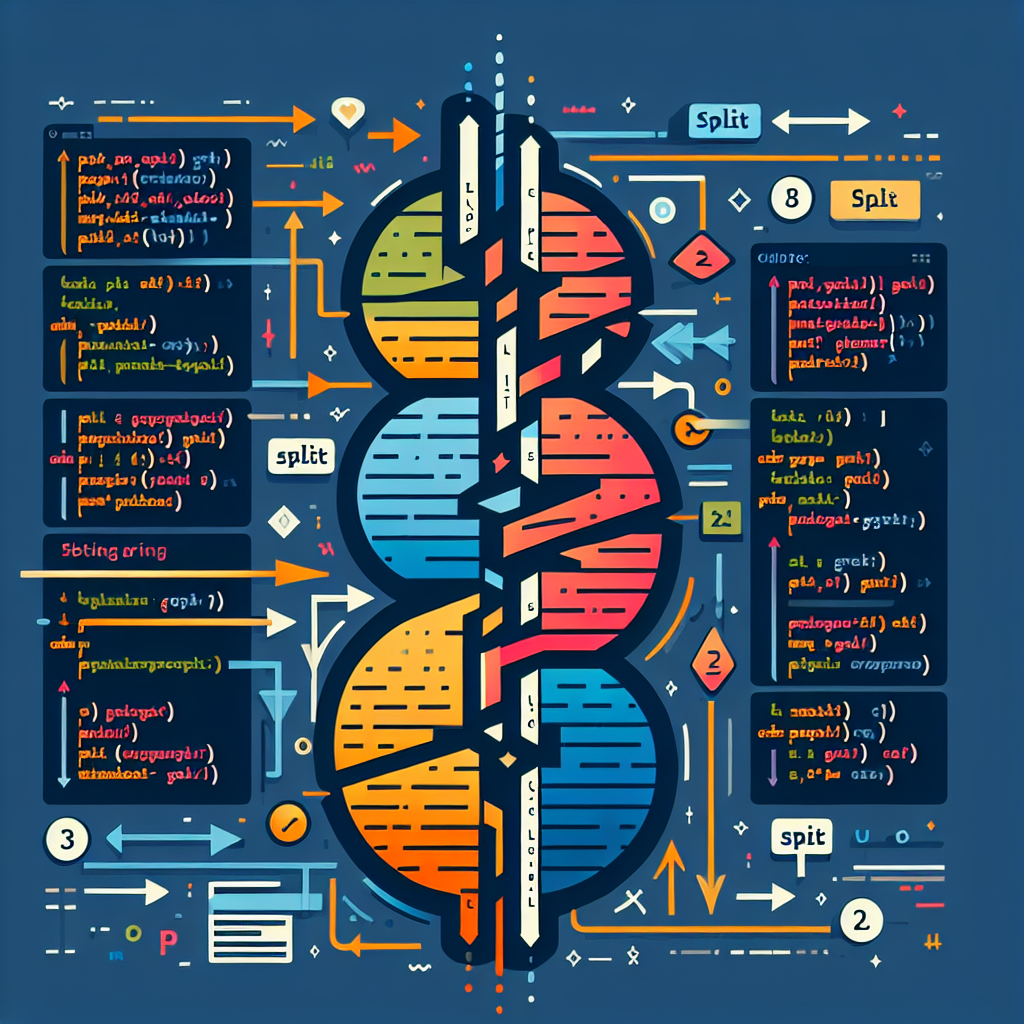
Python is a versatile programming language that offers a wide range of functions and methods to manipulate strings. One such function is the split function, which allows you to split a string into a list of substrings based on a specified delimiter. This can be incredibly useful when working with text data or parsing information from files. In this article, we will explore the split function in Python and learn how to use it effectively in various scenarios.
Understanding the Split Function
The split function in Python is a built-in method that allows you to split a string into a list of substrings. It takes a delimiter as an argument and breaks the string into parts whenever it encounters the delimiter. The resulting substrings are then stored in a list, which can be accessed and manipulated as needed.
The syntax for the split function is as follows:
string.split(delimiter, maxsplit)Here, string is the string that you want to split, delimiter is the character or sequence of characters that you want to use as the splitting point, and maxsplit is an optional parameter that specifies the maximum number of splits to be performed. If not provided, the split function will split the entire string.
Splitting a String into Words
One common use case for the split function is to split a string into individual words. This can be useful when analyzing text data or performing natural language processing tasks. Let’s take a look at an example:
text = "Python is a powerful programming language"
words = text.split()
print(words)In this example, we have a string text that contains a sentence. By calling the split function without any arguments, we split the string into words based on the default delimiter, which is a space. The resulting list words contains each word as a separate element:
- “Python”
- “is”
- “a”
- “powerful”
- “programming”
- “language”
You can also specify a custom delimiter if your string is separated by a different character or sequence of characters. For example:
text = "apple,banana,orange"
fruits = text.split(",")
print(fruits)In this case, we use a comma as the delimiter to split the string text into individual fruits. The resulting list fruits contains:
- “apple”
- “banana”
- “orange”
Splitting a String into Lines
Another common use case for the split function is to split a string into lines. This can be useful when reading data from a file or processing multiline strings. Let’s see an example:
text = "Line 1nLine 2nLine 3"
lines = text.split("n")
print(lines)In this example, we have a string text that contains three lines separated by newline characters. By specifying the newline character “n” as the delimiter, we split the string into individual lines. The resulting list lines contains:
- “Line 1”
- “Line 2”
- “Line 3”
This can be particularly useful when processing log files or extracting information from structured text data.
Splitting a String with a Maximum Number of Splits
The split function also allows you to specify the maximum number of splits to be performed. This can be useful when you only want to split a string into a certain number of parts. Let’s take a look at an example:
text = "apple,banana,orange,grape"
fruits = text.split(",", 2)
print(fruits)In this example, we use a comma as the delimiter to split the string text into individual fruits. However, we specify a maximum of 2 splits using the maxsplit parameter. As a result, the list fruits contains:
- “apple”
- “banana”
- “orange,grape”
By limiting the number of splits, you can control the structure of the resulting list and avoid unnecessary splits.
Handling Empty Strings and Whitespace
When using the split function, it’s important to consider how it handles empty strings and whitespace. By default, the split function treats consecutive delimiters as a single delimiter and ignores leading and trailing whitespace. Let’s see an example:
text = "apple,,banana, ,orange"
fruits = text.split(",")
print(fruits)In this example, we have a string text that contains multiple consecutive commas and whitespace. When we split the string using a comma as the delimiter, the resulting list fruits contains:
- “apple”
- “”
- “banana”
- ” “
- “orange”
As you can see, the empty string and whitespace are included in the resulting list. If you want to remove empty strings from the list, you can use a list comprehension or the filter function:
fruits = [fruit for fruit in fruits if fruit]
print(fruits)This will remove any empty strings from the list, resulting in:
- “apple”
- “banana”
- ” “
- “orange”
Similarly, if you want to remove leading and trailing whitespace, you can use the strip function:
fruits = [fruit.strip() for fruit in fruits]
print(fruits)This will remove any leading and trailing whitespace from each element in the list, resulting in:
- “apple”
- “banana”
- “”
- “orange”
FAQ Section
Q: Can I split a string into characters using the split function?
A: No, the split function is used to split a string into substrings based on a delimiter. If you want to split a string into individual characters, you can use list comprehension or the list function:
text = "Hello"
characters = [char for char in text]
print(characters)This will result in:
- “H”
- “e”
- “l”
- “l”
- “o”
Q: Can I split a string into multiple delimiters?
A: Yes, you can specify multiple delimiters by using regular expressions and the re module in Python. The re.split() function allows you to split a string using a regular expression pattern as the delimiter. Here’s an example:
import re
text = "apple,banana;orange"
fruits = re.split(",|;", text)
print(fruits)This will split the string text using both commas and semicolons as delimiters, resulting in:
- “apple”
- “banana”
- “orange”
By using regular expressions, you can split a string based on complex patterns and achieve more advanced splitting functionality.
Conclusion
The split function in Python is a powerful tool for manipulating strings and extracting information from text data. By understanding how to use the split function effectively, you can split strings into words, lines, or custom substrings based on a specified delimiter. Additionally, you can control the number of splits and handle empty strings and whitespace as needed. Whether you are working with text data, parsing files, or performing natural language processing tasks, the split function is a valuable asset in your Python programming toolkit.
References:

