Introduction to Python and SQL Databases
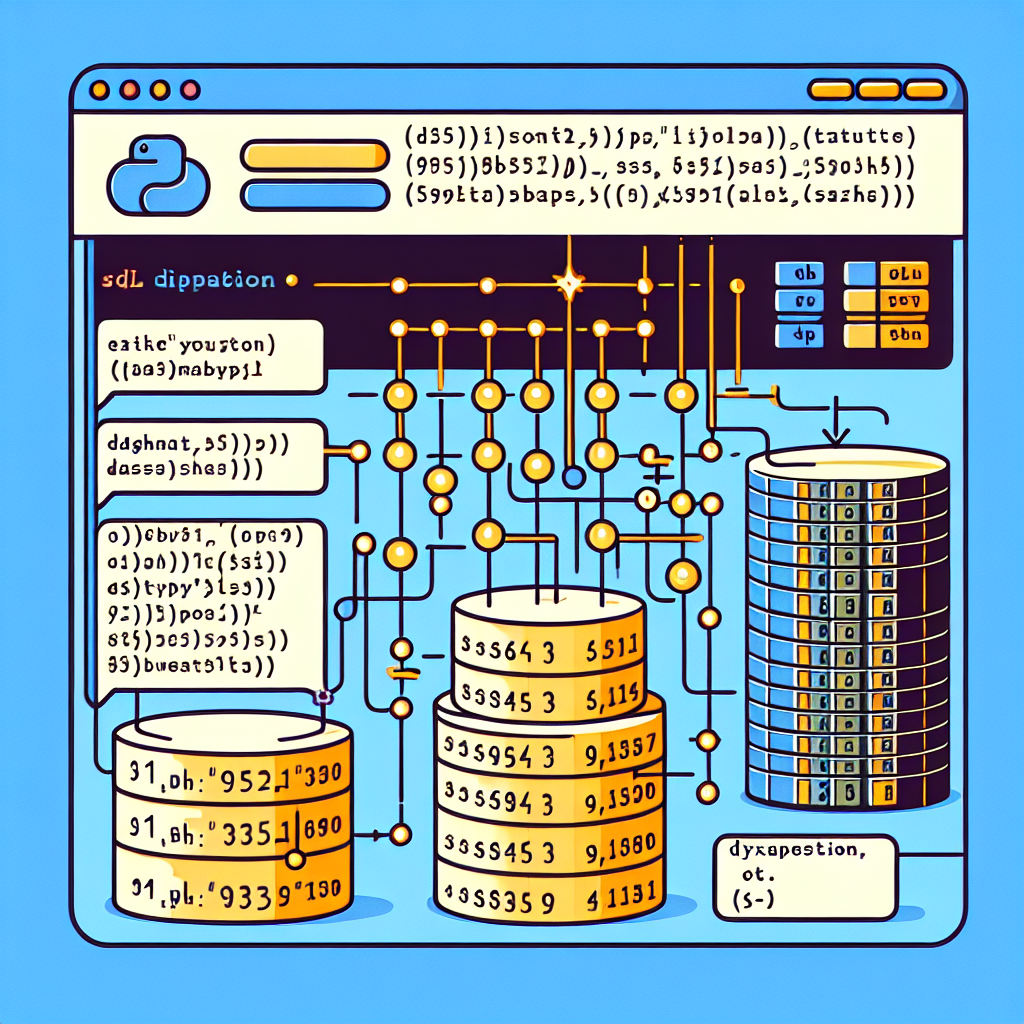
Python has become one of the most popular programming languages in the world, known for its simplicity and versatility. It’s widely used in various domains, from web development to data science. One of the strengths of Python is its ability to interact with databases, which is essential for applications that require persistent data storage. SQL databases, such as MySQL, PostgreSQL, and SQLite, are commonly used relational database management systems that store data in tables. In this article, we will explore how to use Python to add rows to an SQL database, which is a fundamental operation for data insertion and management.
Understanding Python’s Database Connectivity
Before diving into the specifics of adding rows, it’s important to understand how Python connects to SQL databases. Python provides several modules and libraries for database connectivity, with sqlite3 and MySQLdb being two popular examples for SQLite and MySQL databases, respectively. Additionally, the SQLAlchemy library offers a more high-level ORM (Object-Relational Mapping) approach, which can be used with various database systems.
Setting Up the Database Connection
The first step in using Python to interact with an SQL database is to establish a connection. This involves specifying the database type, host, port, user credentials, and the database name. Here’s an example of how to connect to a MySQL database using the mysql-connector-python library:
import mysql.connector
config = {
'user': 'username',
'password': 'password',
'host': '127.0.0.1',
'database': 'your_database',
'raise_on_warnings': True
}
connection = mysql.connector.connect(**config)
Once the connection is established, you can interact with the database by executing SQL statements through Python.
Preparing to Insert Rows
Before adding rows to a table, you need to understand the table’s schema, including the column names and data types. This information is crucial for constructing the correct SQL INSERT statements. Additionally, it’s good practice to use parameterized queries to prevent SQL injection attacks.
Inserting a Single Row
To insert a single row into an SQL database, you can use the cursor.execute() method. Here’s an example of inserting a row into a table named ’employees’:
cursor = connection.cursor()
query = ("INSERT INTO employees "
"(first_name, last_name, hire_date, job_title) "
"VALUES (%s, %s, %s, %s)")
data = ('John', 'Doe', '2023-01-01', 'Software Engineer')
cursor.execute(query, data)
connection.commit()
In this example, the %s placeholders are used for parameterized queries, and the actual data is passed as a tuple. After executing the query, it’s important to commit the transaction to ensure that the changes are saved to the database.
Inserting Multiple Rows
When you have multiple rows to insert, it’s more efficient to use the cursor.executemany() method. This method allows you to execute the same SQL statement for a sequence of parameters, reducing the number of server round trips. Here’s how you can insert multiple rows at once:
cursor = connection.cursor()
query = ("INSERT INTO employees "
"(first_name, last_name, hire_date, job_title) "
"VALUES (%s, %s, %s, %s)")
data = [
('Alice', 'Smith', '2023-02-15', 'Data Analyst'),
('Bob', 'Johnson', '2023-02-20', 'DevOps Specialist'),
('Carol', 'Williams', '2023-02-25', 'Project Manager')
]
cursor.executemany(query, data)
connection.commit()
This approach is particularly useful when dealing with large datasets or when performing batch operations.
Handling Exceptions and Closing the Connection
It’s important to handle exceptions that may occur during database operations. This ensures that your program can gracefully handle errors such as connection issues or SQL syntax errors. After completing the database operations, always close the cursor and connection to free up resources. Here’s an example of a complete function that includes exception handling and resource cleanup:
def add_employee(employee_data):
try:
cursor = connection.cursor()
query = ("INSERT INTO employees "
"(first_name, last_name, hire_date, job_title) "
"VALUES (%s, %s, %s, %s)")
cursor.executemany(query, employee_data)
connection.commit()
except mysql.connector.Error as err:
print(f"Error: {err}")
finally:
cursor.close()
connection.close()
This function takes a list of employee data tuples, inserts them into the ’employees’ table, and handles any potential errors that might occur.
Using SQLAlchemy for ORM
For those who prefer working with objects rather than writing raw SQL, SQLAlchemy provides an ORM layer that allows you to interact with the database using Python classes and objects. Here’s a brief example of how to define a model and insert a row using SQLAlchemy:
from sqlalchemy import create_engine, Column, Integer, String, Date
from sqlalchemy.ext.declarative import declarative_base
from sqlalchemy.orm import sessionmaker
Base = declarative_base()
class Employee(Base):
__tablename__ = 'employees'
id = Column(Integer, primary_key=True)
first_name = Column(String(50))
last_name = Column(String(50))
hire_date = Column(Date)
job_title = Column(String(50))
engine = create_engine('mysql+mysqlconnector://username:password@localhost/your_database')
Session = sessionmaker(bind=engine)
session = Session()
new_employee = Employee(first_name='John', last_name='Doe', hire_date='2023-01-01', job_title='Software Engineer')
session.add(new_employee)
session.commit()
In this example, we define an Employee class that maps to the ’employees’ table in the database. We then create a new instance of Employee, add it to the session, and commit the session to insert the row into the database.
Best Practices for Database Operations
When working with databases, it’s important to follow best practices to ensure the integrity and performance of your application. Some of these practices include:
- Using parameterized queries to prevent SQL injection.
- Handling exceptions and errors gracefully.
- Closing database connections and cursors to avoid resource leaks.
- Using transactions to ensure data consistency.
- Testing your database code thoroughly.
Frequently Asked Questions
How do I ensure my Python code is secure when inserting rows into an SQL database?
To ensure security, always use parameterized queries to prevent SQL injection attacks. Avoid concatenating SQL statements with user input directly. Additionally, manage user permissions carefully and encrypt sensitive data when necessary.
Can I use Python to add rows to any SQL database?
Yes, Python can be used to add rows to virtually any SQL database, as long as you have the appropriate driver or connector library installed for the database you are using.
What should I do if I encounter an error while inserting rows?
If you encounter an error, check the exception message for details. Ensure that your SQL syntax is correct, the data types match the table schema, and that you have the necessary permissions. Use try-except blocks to handle exceptions gracefully.
Is it necessary to close the database connection after each operation?
Yes, it is a good practice to close the database connection and cursor after your operations are complete to free up resources and prevent potential issues with too many open connections.
Can I use Python’s ORM libraries with any SQL database?
ORM libraries like SQLAlchemy support multiple SQL databases. However, you need to ensure that you have the correct database dialect installed for the ORM to communicate with your specific database.
Conclusion
Using Python to add rows to an SQL database is a powerful capability that can enhance your applications by enabling persistent data storage. By following the steps outlined in this article and adhering to best practices, you can perform database operations efficiently and securely. Whether you prefer writing raw SQL or using an ORM like SQLAlchemy, Python offers the flexibility to suit your development style. With the right approach, you can leverage Python’s database connectivity to build robust and scalable applications.
References
For further reading and more in-depth information on Python’s database connectivity and best practices, consider exploring the following resources:

