Introduction to Automating Databases with Python
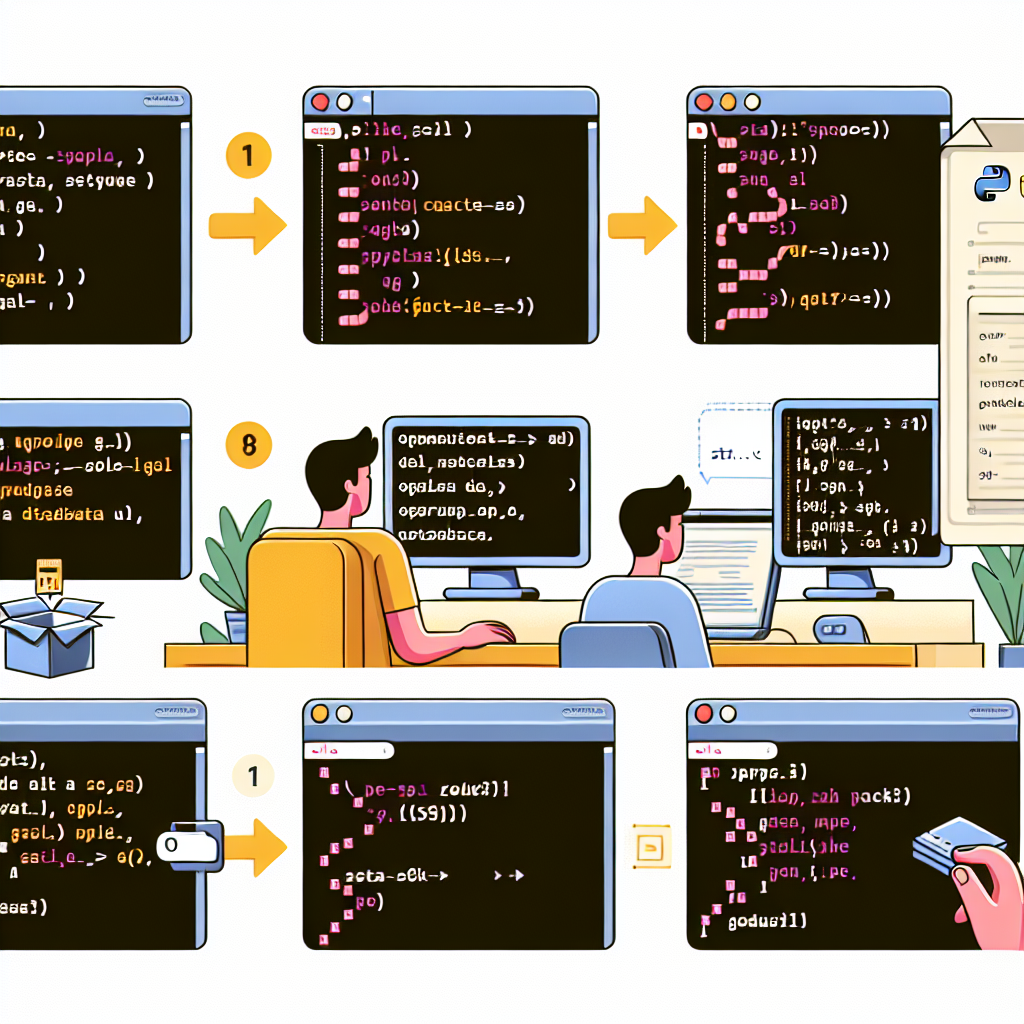
In the digital age, data is the new currency. With the ever-increasing amount of data, the need for efficient database management systems (DBMS) has become paramount. Python, known for its simplicity and power, is a popular tool among developers for automating and interacting with databases. In this article, we will explore the intricacies of running SQL files in Python to create and manage databases, providing you with the knowledge to streamline your data operations.
Understanding SQL Files and Python DB-API
Before diving into the technicalities, it’s essential to understand what SQL files are and how Python interacts with databases. SQL files contain Structured Query Language (SQL) commands, which are used to perform operations on databases such as creating tables, inserting data, and querying information. Python, on the other hand, can execute these commands through its database interfaces, adhering to the Python DB-API (Database Application Programming Interface) standard.
Python DB-API: A Quick Overview
The Python DB-API provides a consistent interface for database access in Python. This means that regardless of the database system you use, the method of interacting with it through Python remains largely the same. This standardization simplifies the process of writing database applications in Python and allows for the easy integration of various database systems.
Setting Up Your Python Environment for Database Operations
Before running SQL files in Python, you need to set up your environment. This involves installing the necessary database drivers and Python libraries that will enable you to connect to your database.
Installing Database Drivers and Libraries
Depending on the database system you are using (e.g., MySQL, PostgreSQL, SQLite), you will need to install the appropriate Python library. For example, for MySQL, you might use mysql-connector-python, and for PostgreSQL, the psycopg2 library is commonly used. These can be installed using pip, Python’s package installer.
pip install mysql-connector-python
pip install psycopg2
Running SQL Files in Python: Step-by-Step Guide
With your environment set up, you can now proceed to run SQL files in Python. The process generally involves connecting to the database, opening the SQL file, executing the commands, and handling any exceptions that may occur.
Connecting to the Database
The first step is to establish a connection to your database using the library you installed. You will need to provide credentials and connection details specific to your database.
import mysql.connector
# Replace with your own database credentials
config = {
'user': 'username',
'password': 'password',
'host': '127.0.0.1',
'database': 'your_database',
'raise_on_warnings': True
}
connection = mysql.connector.connect(**config)
Opening and Reading the SQL File
Once connected, you can open your SQL file in Python and read its contents. It’s important to handle the file properly to avoid any file-related errors.
sql_file_path = 'path/to/your/sqlfile.sql'
with open(sql_file_path, 'r') as file:
sql_file = file.read()
Executing SQL Commands
With the SQL file read into Python, you can now execute the commands using a cursor object. It’s a good practice to execute commands in a transactional manner, committing only if all commands succeed.
cursor = connection.cursor()
try:
for result in cursor.execute(sql_file, multi=True):
if result.with_rows:
print("Rows produced by statement '{}':".format(
result.statement))
print(result.fetchall())
else:
print("Number of rows affected by statement '{}': {}".format(
result.statement, result.rowcount))
connection.commit()
except Exception as e:
connection.rollback()
print(f"Error: {e}")
finally:
cursor.close()
connection.close()
Best Practices for Running SQL Files in Python
To ensure smooth execution of SQL files in Python, there are several best practices you should follow.
Error Handling and Transactions
Always use try-except blocks to handle potential errors and use transactions to ensure that your database remains consistent even if an error occurs during execution.
Resource Management
Use context managers (the with statement) to handle file and database connections. This ensures that resources are properly closed after their use, preventing resource leaks.
Security Considerations
Be cautious with SQL files that may contain sensitive information or dynamic SQL that could be prone to SQL injection attacks. Always validate and sanitize inputs when dealing with dynamic SQL queries.
Advanced Techniques: Parameterized Queries and Scripting
For more complex database operations, you may need to use parameterized queries or write Python scripts that dynamically generate SQL commands.
Parameterized Queries
Parameterized queries allow you to pass parameters into your SQL statements in a safe and efficient manner, protecting against SQL injection attacks.
query = "INSERT INTO employees (name, salary) VALUES (%s, %s)"
data = ("John Doe", 70000)
cursor.execute(query, data)
connection.commit()
Dynamic SQL Generation
In some cases, you may need to generate SQL commands on the fly based on certain conditions or inputs. Python’s string formatting capabilities can be used for this purpose, but always be mindful of the risks of SQL injection.
table_name = "employees"
column_name = "salary"
threshold = 50000
query = f"SELECT * FROM {table_name} WHERE {column_name} > {threshold}"
cursor.execute(query)
Case Study: Automating Database Setup for a Web Application
Let’s consider a practical example where a startup needs to automate the setup of their database for a new web application. They have an SQL file containing the schema and initial data for their application.
Scenario and Requirements
The startup’s development team has prepared an SQL file that defines the database schema and includes initial data for testing. They want to automate the process of setting up the database whenever they deploy their application to a new environment.
Python Automation Script
The team writes a Python script that reads the SQL file and executes its contents against the database. The script is integrated into their deployment pipeline, ensuring that the database is set up automatically with each deployment.
Frequently Asked Questions
Can I use Python to run SQL files on any database system?
Yes, as long as there is a Python library available for your database system that adheres to the Python DB-API standard, you can use Python to run SQL files on it.
Is it safe to execute SQL files from untrusted sources in Python?
No, you should never execute SQL files from untrusted sources as they may contain malicious code. Always validate and sanitize the SQL file contents before execution.
How can I handle large SQL files that may not fit into memory?
For large SQL files, you can read and execute the file line by line or in chunks, rather than reading the entire file into memory at once.
Conclusion
Running SQL files in Python is a powerful technique for automating database operations. By following the steps and best practices outlined in this article, you can efficiently manage your databases and integrate database operations into your Python applications. Always remember to prioritize security and error handling to maintain the integrity of your data and systems.

