How to Remove Items from a List in Python
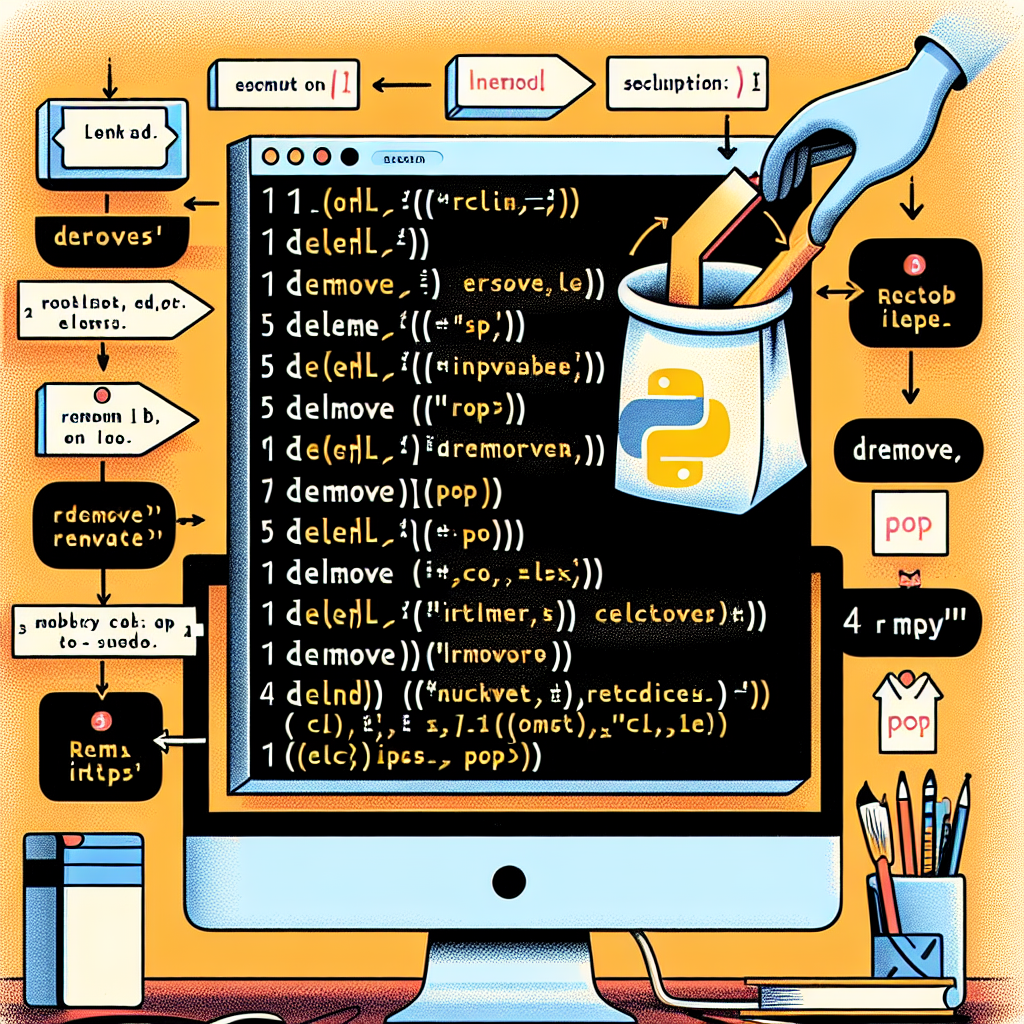
Python is a versatile programming language that offers a wide range of functionalities. One of the most common tasks in Python programming is manipulating lists. Lists are a fundamental data structure in Python that allow you to store and organize multiple items. However, there may be situations where you need to remove specific items from a list. In this article, we will explore various methods to remove items from a list in Python, along with examples and best practices.
1. Using the remove() method
The simplest way to remove an item from a list in Python is by using the remove() method. This method allows you to remove the first occurrence of a specified value from the list. Here’s the syntax:
list.remove(value)Let’s say we have a list of fruits:
fruits = ['apple', 'banana', 'orange', 'apple', 'mango']If we want to remove the first occurrence of ‘apple’ from the list, we can use the remove() method:
fruits.remove('apple')After executing this code, the updated list will be:
['banana', 'orange', 'apple', 'mango']It’s important to note that if the specified value is not present in the list, the remove() method will raise a ValueError. To avoid this, you can use an if statement to check if the value exists in the list before removing it.
2. Using the del keyword
Another way to remove items from a list in Python is by using the del keyword. Unlike the remove() method, the del keyword allows you to remove items based on their index position in the list. Here’s the syntax:
del list[index]Let’s consider the same list of fruits:
fruits = ['banana', 'orange', 'apple', 'mango']If we want to remove the item at index 2 (which is ‘apple’), we can use the del keyword:
del fruits[2]After executing this code, the updated list will be:
['banana', 'orange', 'mango']It’s important to note that using the del keyword modifies the original list directly. If you try to access the item that was removed, it will raise an IndexError. Therefore, it’s crucial to ensure that the index you provide is within the valid range of the list.
3. Using list comprehension
List comprehension is a powerful feature in Python that allows you to create new lists based on existing lists. It can also be used to remove items from a list based on certain conditions. Here’s an example:
numbers = [1, 2, 3, 4, 5, 6, 7, 8, 9, 10]
even_numbers = [x for x in numbers if x % 2 == 0]In this example, we have a list of numbers. We use list comprehension to create a new list called even_numbers that contains only the even numbers from the original list. The condition x % 2 == 0 checks if the number is divisible by 2 without a remainder.
Similarly, you can use list comprehension to remove specific items from a list. Here’s an example:
fruits = ['apple', 'banana', 'orange', 'mango']
fruits = [x for x in fruits if x != 'apple']In this example, we remove the item ‘apple’ from the list by creating a new list called fruits that only includes items that are not equal to ‘apple’.
List comprehension provides a concise and efficient way to remove items from a list based on certain conditions. However, it’s important to note that this method creates a new list, so if you have a large list, it may consume more memory.
4. Using the pop() method
The pop() method in Python allows you to remove an item from a list based on its index position and retrieve the removed item. Here’s the syntax:
list.pop(index)Let’s consider the following list of colors:
colors = ['red', 'blue', 'green', 'yellow']If we want to remove the item at index 1 (which is ‘blue’) and retrieve it, we can use the pop() method:
removed_color = colors.pop(1)After executing this code, the updated list will be:
['red', 'green', 'yellow']The pop() method also allows you to remove an item without specifying the index. If you don’t provide an index, it will remove and return the last item in the list. Here’s an example:
last_color = colors.pop()After executing this code, the updated list will be:
['red', 'green']The pop() method is useful when you need to remove an item from a list and also retrieve its value. However, similar to the del keyword, it modifies the original list directly.
Best Practices for Removing Items from a List
When removing items from a list in Python, it’s important to consider the following best practices:
- Always check if the item exists in the list before removing it to avoid ValueError or IndexError exceptions.
- If you need to remove multiple occurrences of an item, consider using a loop or list comprehension.
- Be cautious when modifying a list while iterating over it. This can lead to unexpected results or errors. If you need to remove items from a list while iterating, consider creating a new list or using a different approach.
- Consider the time complexity of the method you choose. Some methods, such as remove(), have a time complexity of O(n) because they need to search for the item in the list. If you need to remove items frequently, it may be more efficient to use a different data structure, such as a set or dictionary.
FAQ Section
Q: Can I remove multiple items from a list at once?
A: Yes, you can remove multiple items from a list at once by using a loop or list comprehension. Iterate over the list and remove the desired items based on their values or index positions.
Q: What is the difference between the remove() method and the del keyword?
A: The remove() method allows you to remove an item from a list based on its value, while the del keyword allows you to remove an item based on its index position. The remove() method modifies the original list directly, while the del keyword also modifies the original list but allows you to retrieve the removed item.
Q: Can I remove items from a list without modifying the original list?
A: Yes, you can create a new list that excludes the items you want to remove. This can be done using list comprehension or by iterating over the original list and adding the desired items to a new list.
Conclusion
Removing items from a list is a common task in Python programming. In this article, we explored various methods to remove items from a list, including the remove() method, the del keyword, list comprehension, and the pop() method. We also discussed best practices and provided insights on when to use each method. By understanding these techniques, you can effectively manipulate lists in Python and streamline your programming tasks.
References:

