How to Get File Name Without Extension in Python
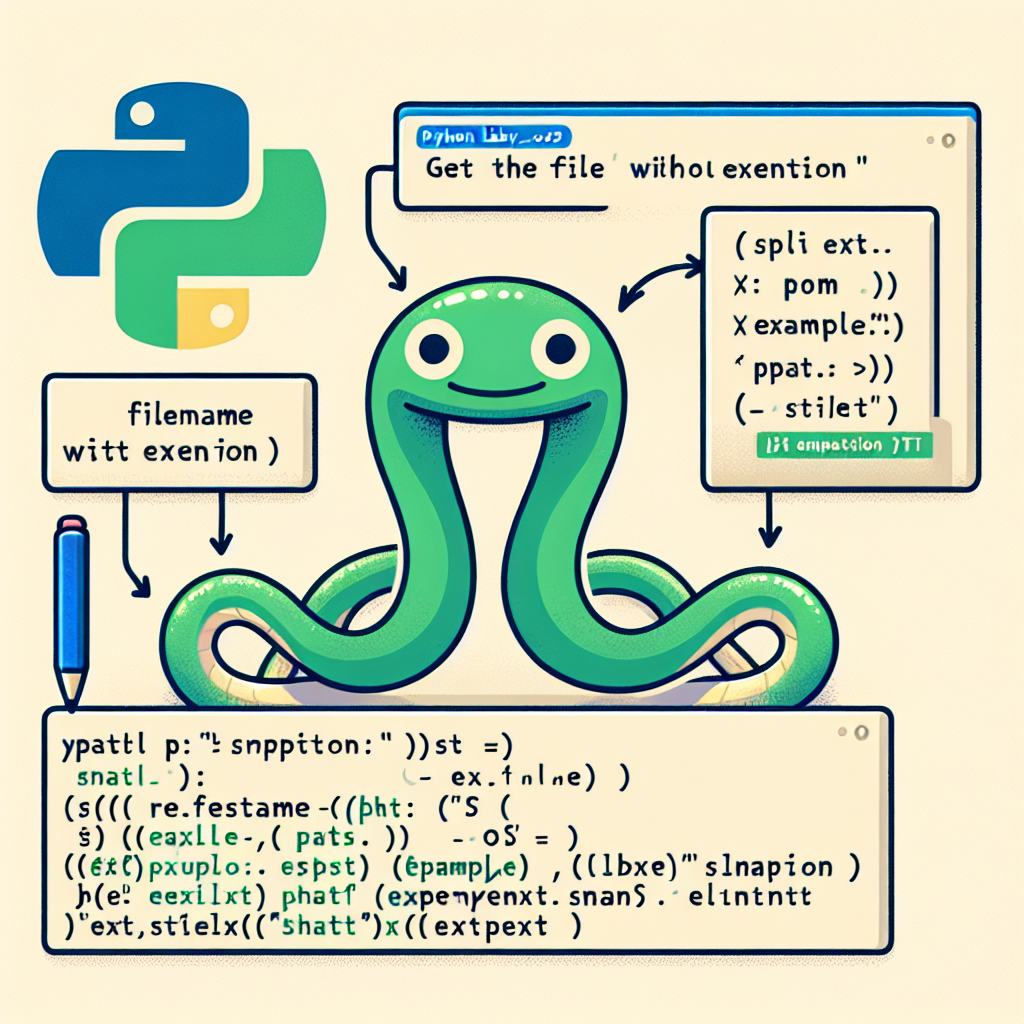
When working with files in Python, it is often necessary to extract the file name without the extension. This can be useful in various scenarios, such as renaming files, organizing files based on their names, or performing operations on files based on their names. In this article, we will explore different methods to get the file name without the extension in Python.
Method 1: Using the os module
The os module in Python provides a way to interact with the operating system. It includes functions for file operations, such as getting file information, renaming files, and more. One of the functions provided by the os module is os.path.splitext(), which splits the file name into its base name and extension.
import os
file_name = "example.txt"
base_name = os.path.splitext(file_name)[0]
print(base_name)
The above code will output:
exampleHere, we use the os.path.splitext() function to split the file name into its base name and extension. The function returns a tuple containing the base name and extension, and we can access the base name using indexing.
Method 2: Using the pathlib module
The pathlib module was introduced in Python 3.4 as a more convenient way to work with file paths. It provides an object-oriented approach to file operations and simplifies common tasks. To get the file name without the extension using the pathlib module, we can use the stem attribute of the Path object.
from pathlib import Path
file_path = Path("example.txt")
base_name = file_path.stem
print(base_name)
The above code will output the same result as the previous method:
exampleHere, we create a Path object using the file path, and then access the stem attribute to get the file name without the extension.
Method 3: Using string manipulation
If you prefer a more basic approach, you can use string manipulation techniques to extract the file name without the extension. One way to do this is by using the split() method of strings.
file_name = "example.txt"
base_name = file_name.split(".")[0]
print(base_name)
The above code will also output:
exampleHere, we use the split() method to split the file name at the dot (.) character, which separates the base name and extension. We then access the first element of the resulting list to get the base name.
FAQ Section
Q: Can I use these methods to get the file name without the extension for multiple files at once?
A: Yes, you can use these methods in a loop to process multiple files at once. Simply iterate over the list of file names and apply the method to each file name.
Q: What happens if a file name has multiple dots in it?
A: If a file name has multiple dots, the methods mentioned above will still work correctly. They will split the file name at the last dot and return the base name without considering any dots in the base name itself.
Q: Are there any performance differences between these methods?
A: In terms of performance, the differences between these methods are negligible. However, using the os.path.splitext() function or the Path object from the pathlib module can be considered more Pythonic and provide a more consistent and readable code.
Conclusion
Getting the file name without the extension is a common task when working with files in Python. In this article, we explored three different methods to achieve this: using the os module, using the pathlib module, and using string manipulation. Each method has its own advantages and can be used depending on the specific requirements of your project.
By using the os module, we can leverage the os.path.splitext() function to split the file name into its base name and extension. The pathlib module provides a more object-oriented approach, allowing us to use the stem attribute of the Path object to get the file name without the extension. Finally, string manipulation techniques can be used to split the file name based on the dot (.) character.
Regardless of the method chosen, it is important to consider the specific needs of your project and choose the most appropriate method accordingly. With these techniques at your disposal, you can easily extract the file name without the extension and perform various operations on files based on their names.

