How to Convert a String to JSON in Python
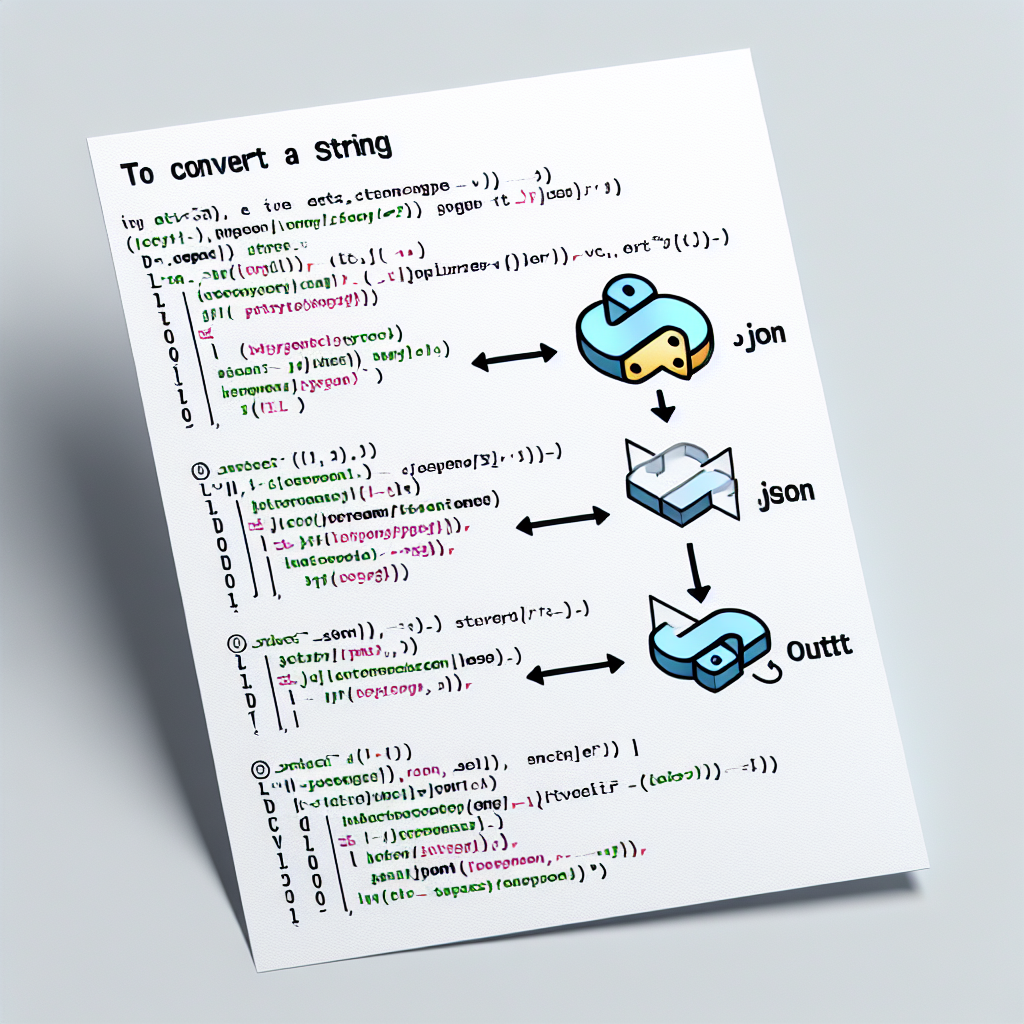
Python is a versatile programming language that offers a wide range of functionalities. One of its key features is the ability to work with JSON (JavaScript Object Notation) data. JSON is a lightweight data interchange format that is easy for humans to read and write, and easy for machines to parse and generate. In this article, we will explore how to convert a string to JSON in Python, and discuss various methods and techniques to accomplish this task.
Understanding JSON
Before we dive into the process of converting a string to JSON in Python, let’s first understand what JSON is and why it is widely used in the programming world.
JSON is a text-based format that represents structured data in the form of key-value pairs. It is often used to transmit data between a server and a web application, as it is lightweight and easy to parse. JSON data is represented using JavaScript syntax, making it compatible with a wide range of programming languages, including Python.
A JSON object is enclosed within curly braces ({}) and consists of key-value pairs. The keys are always strings, while the values can be strings, numbers, booleans, arrays, or even nested JSON objects. Here’s an example of a simple JSON object:
{
"name": "John Doe",
"age": 25,
"city": "New York"
}In this example, the JSON object represents a person’s information, with the keys being “name”, “age”, and “city”, and the corresponding values being “John Doe”, 25, and “New York” respectively.
Converting a String to JSON
Now that we have a basic understanding of JSON, let’s explore how to convert a string to JSON in Python. There are several methods and libraries available that can help us achieve this.
Method 1: Using the json module
The easiest and most straightforward way to convert a string to JSON in Python is by using the built-in json module. The json module provides a simple and efficient way to encode and decode JSON data.
To convert a string to JSON using the json module, we can make use of the loads() function. This function takes a JSON string as input and returns a Python object (dictionary, list, etc.) that represents the JSON data.
import json
# JSON string
json_string = '{"name": "John Doe", "age": 25, "city": "New York"}'
# Convert string to JSON
json_data = json.loads(json_string)
# Print the JSON data
print(json_data)In this example, we import the json module and define a JSON string. We then use the loads() function to convert the string to JSON, and store the result in the variable json_data. Finally, we print the JSON data, which will be displayed as a Python dictionary.
It’s important to note that the loads() function can raise a ValueError if the input string is not valid JSON. Therefore, it’s a good practice to handle this exception using a try-except block.
Method 2: Using the ast module
Another method to convert a string to JSON in Python is by using the ast (Abstract Syntax Trees) module. The ast module provides a way to parse Python source code into an abstract syntax tree, which can then be manipulated and transformed.
To convert a string to JSON using the ast module, we can make use of the literal_eval() function. This function evaluates the input string as a Python literal and returns the corresponding Python object.
import ast
# JSON string
json_string = '{"name": "John Doe", "age": 25, "city": "New York"}'
# Convert string to JSON
json_data = ast.literal_eval(json_string)
# Print the JSON data
print(json_data)In this example, we import the ast module and define a JSON string. We then use the literal_eval() function to convert the string to JSON, and store the result in the variable json_data. Finally, we print the JSON data, which will be displayed as a Python dictionary.
It’s worth mentioning that the literal_eval() function can evaluate any valid Python literal, not just JSON strings. Therefore, it’s important to ensure that the input string is indeed valid JSON to avoid any unexpected behavior.
Working with JSON Data
Now that we know how to convert a string to JSON in Python, let’s explore some common operations and techniques for working with JSON data.
Accessing JSON Values
Once we have converted a string to JSON, we can access the values using the keys. In Python, we can access the values of a JSON object using square brackets ([]).
# Accessing JSON values
name = json_data["name"]
age = json_data["age"]
city = json_data["city"]
print(name)
print(age)
print(city)In this example, we access the values of the JSON object stored in the variable json_data using the respective keys. We then print the values, which will be displayed as strings.
Modifying JSON Values
We can also modify the values of a JSON object once we have converted it from a string. In Python, we can assign new values to the keys of a dictionary to modify the JSON object.
# Modifying JSON values
json_data["age"] = 30
json_data["city"] = "San Francisco"
print(json_data)In this example, we modify the values of the JSON object stored in the variable json_data by assigning new values to the respective keys. We then print the modified JSON object, which will reflect the updated values.
Converting JSON to String
At times, we may need to convert a JSON object back to a string. This can be done using the dumps() function from the json module.
# Convert JSON to string
json_string = json.dumps(json_data)
print(json_string)In this example, we use the dumps() function to convert the JSON object stored in the variable json_data back to a string. We then print the JSON string, which will be displayed as a regular string.
FAQ Section
Q: Can I convert a JSON array to a Python list?
A: Yes, you can convert a JSON array to a Python list by using the loads() function from the json module. The loads() function will return a Python list that represents the JSON array.
Q: What should I do if the input string is not valid JSON?
A: If the input string is not valid JSON, both the loads() function from the json module and the literal_eval() function from the ast module will raise a ValueError. Therefore, it’s important to handle this exception using a try-except block and provide appropriate error handling.
Q: Can I convert a JSON object to a Python dictionary?
A: Yes, when you convert a JSON string to JSON using either the loads() function from the json module or the literal_eval() function from the ast module, the resulting Python object will be a dictionary that represents the JSON object.
Conclusion
Converting a string to JSON in Python is a common task when working with JSON data. In this article, we explored two methods to accomplish this task: using the json module and using the ast module. We also discussed various operations and techniques for working with JSON data, such as accessing and modifying values, and converting JSON back to a string. By understanding these concepts, you will be able to effectively work with JSON data in your Python projects.
References:

