How to Connect to Microsoft SQL Server Using Python
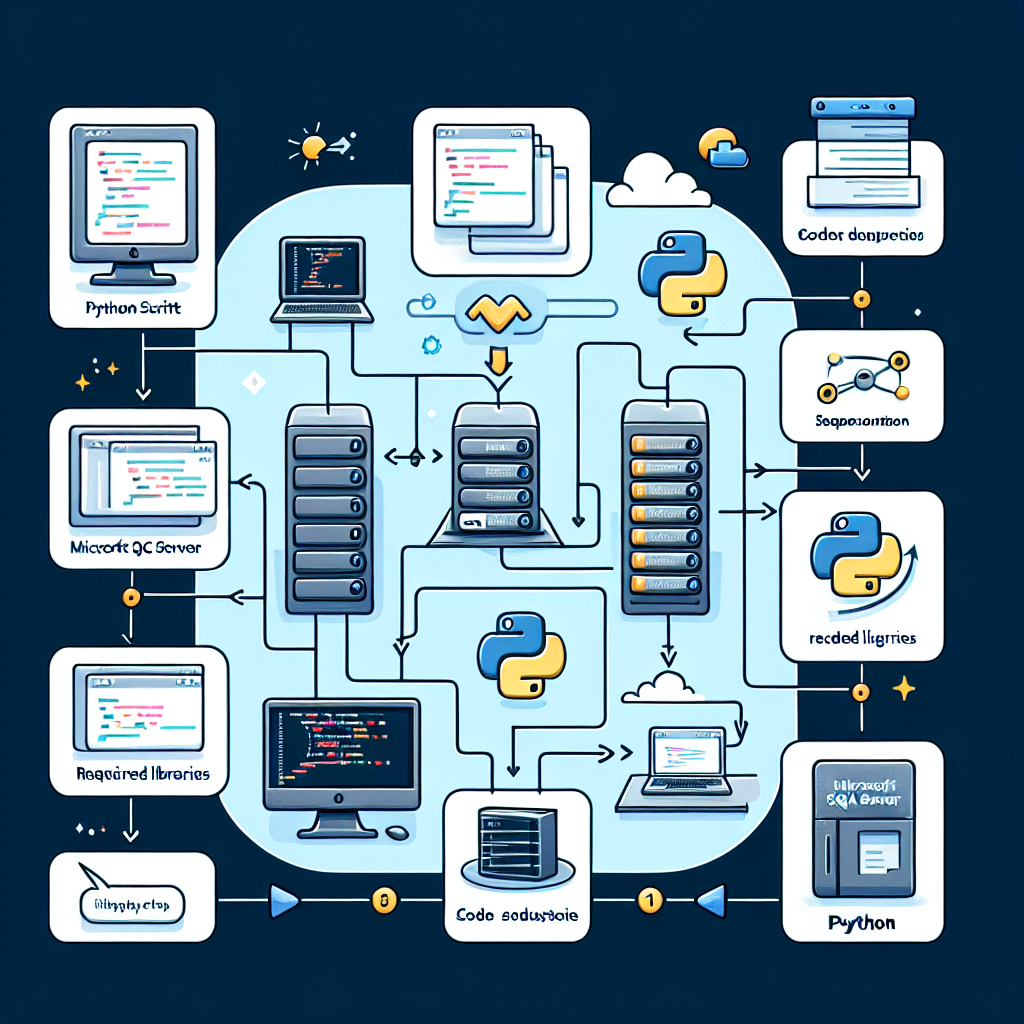
Welcome to this comprehensive guide on connecting to Microsoft SQL Server using Python. In the modern era of data-driven decision-making, the ability to interact with databases is a crucial skill for developers and data analysts alike. Python, with its simplicity and robust ecosystem, is a popular choice for database operations. This article will delve into the methods and best practices for establishing a connection between Python and Microsoft SQL Server, ensuring you have the knowledge to integrate these powerful tools effectively.
Understanding Python and SQL Server Integration
Before we dive into the technicalities, it’s essential to understand why integrating Python with SQL Server can be beneficial. Python’s versatility and SQL Server’s reliability make them a formidable pair for handling data operations. Whether you’re automating database tasks, performing data analysis, or developing data-driven applications, connecting Python to SQL Server can streamline your workflow and enhance your capabilities.
Prerequisites for Connecting Python to SQL Server
To ensure a smooth connection process, you’ll need the following:
- Python installed on your system (preferably the latest version)
- Access to a Microsoft SQL Server instance
- Appropriate permissions to connect and perform operations on the SQL Server
- Knowledge of SQL Server authentication methods (Windows or SQL Server authentication)
- An understanding of Python’s database connectivity libraries
Choosing the Right Python Library for SQL Server Connectivity
Several Python libraries can facilitate the connection to SQL Server. The most commonly used ones are:
- pyodbc: An open-source Python module that uses ODBC drivers to connect to SQL Server.
- pymssql: A simple database interface for Python that works with SQL Server.
- SQLAlchemy: An SQL toolkit and Object-Relational Mapping (ORM) library that provides a full suite of enterprise-level persistence patterns.
We will focus on pyodbc due to its wide adoption and support for multiple platforms.
Installing pyodbc
First, you need to install the pyodbc library. You can do this using pip, Python’s package installer:
pip install pyodbcSetting Up the ODBC Driver
Before writing any code, ensure that the ODBC driver for SQL Server is installed on your system. Microsoft provides different versions of the ODBC driver for SQL Server, which you can download from their official website.
Establishing a Connection String
The connection string is a crucial component that contains the information required to establish a connection to the database. A typical connection string for SQL Server might look like this:
connection_string = "Driver={ODBC Driver 17 for SQL Server};Server=your_server_name;Database=your_database_name;UID=your_username;PWD=your_password;"
Replace the placeholders with your actual server name, database name, username, and password.
Connecting to SQL Server Using pyodbc
With the connection string ready, you can now write Python code to connect to SQL Server:
import pyodbc
connection_string = "Driver={ODBC Driver 17 for SQL Server};Server=your_server_name;Database=your_database_name;UID=your_username;PWD=your_password;"
conn = pyodbc.connect(connection_string)
print("Successfully connected to SQL Server")
This script imports the pyodbc module, defines the connection string, and attempts to establish a connection to SQL Server. If successful, it prints a confirmation message.
Executing SQL Queries
Once connected, you can execute SQL queries using the connection object:
cursor = conn.cursor()
cursor.execute("SELECT * FROM your_table_name")
for row in cursor:
print(row)
cursor.close()
conn.close()
This code snippet fetches all records from the specified table and prints them out. It’s essential to close the cursor and connection objects to free up resources.
Error Handling and Best Practices
When working with databases, it’s important to handle potential errors gracefully. Use try-except blocks to catch exceptions and ensure that the connection is closed properly:
try:
conn = pyodbc.connect(connection_string)
cursor = conn.cursor()
cursor.execute("SELECT * FROM your_table_name")
for row in cursor:
print(row)
except pyodbc.Error as e:
print("Error occurred:", e)
finally:
if cursor:
cursor.close()
if conn:
conn.close()
This ensures that even if an error occurs, the connection and cursor are closed correctly, preventing resource leaks.
Parameterized Queries
To prevent SQL injection attacks, always use parameterized queries when inserting or updating data:
try:
conn = pyodbc.connect(connection_string)
cursor = conn.cursor()
cursor.execute("INSERT INTO your_table_name (column1, column2) VALUES (?, ?)", (value1, value2))
conn.commit()
except pyodbc.Error as e:
print("Error occurred:", e)
finally:
if cursor:
cursor.close()
if conn:
conn.close()
This code safely inserts data into the table using placeholders for the values.
Working with Transactions
Transactions ensure that a series of database operations either all succeed or all fail, maintaining data integrity. Here’s how to use transactions with pyodbc:
try:
conn = pyodbc.connect(connection_string)
cursor = conn.cursor()
cursor.execute("INSERT INTO your_table_name (column1) VALUES (?)", (value1,))
cursor.execute("UPDATE your_table_name SET column2 = ? WHERE column1 = ?", (value2, value1))
conn.commit()
except pyodbc.Error as e:
conn.rollback()
print("Transaction failed and rolled back:", e)
finally:
if cursor:
cursor.close()
if conn:
conn.close()
If an error occurs during one of the operations, the transaction is rolled back to its initial state.
Using SQLAlchemy for ORM
For those who prefer working with an ORM, SQLAlchemy provides a higher-level interface for database interactions. Here’s a brief example of how to use SQLAlchemy with SQL Server:
from sqlalchemy import create_engine
from sqlalchemy.orm import sessionmaker
connection_string = "mssql+pyodbc://your_username:your_password@your_server_name/your_database_name?driver=ODBC+Driver+17+for+SQL+Server"
engine = create_engine(connection_string)
Session = sessionmaker(bind=engine)
session = Session()
# Perform ORM operations here
session.close()
This code sets up an SQLAlchemy engine and session to interact with the database using ORM patterns.
FAQ Section
Can I connect to SQL Server using Windows Authentication?
Yes, you can use Windows Authentication by modifying the connection string to include Trusted_Connection=yes and omitting the UID and PWD attributes.
How do I handle different SQL Server data types in Python?
pyodbc automatically converts SQL Server data types to equivalent Python types. For special cases, you may need to use the converters dictionary provided by pyodbc.
Is it safe to hard-code the connection string in the Python script?
Hard-coding connection strings, especially with credentials, is not recommended. Consider using environment variables or a configuration file to store sensitive information securely.
Can I use asynchronous operations with pyodbc?
As of the knowledge cutoff date, pyodbc does not support asynchronous operations natively. You may need to use threading or multiprocessing to achieve asynchronous behavior.
How do I install an ODBC driver for SQL Server?
You can download and install the ODBC driver from Microsoft’s official website. Ensure you choose the version compatible with your operating system and SQL Server.
Conclusion
Connecting Python to Microsoft SQL Server opens up a world of possibilities for data manipulation, analysis, and application development. By following the steps outlined in this guide, you can establish a secure and efficient connection between these two powerful tools. Remember to follow best practices, such as using parameterized queries and handling transactions correctly, to maintain data integrity and security. With the knowledge you’ve gained, you’re now equipped to tackle any Python and SQL Server integration task with confidence.

