How to Check If a List Is Empty Python
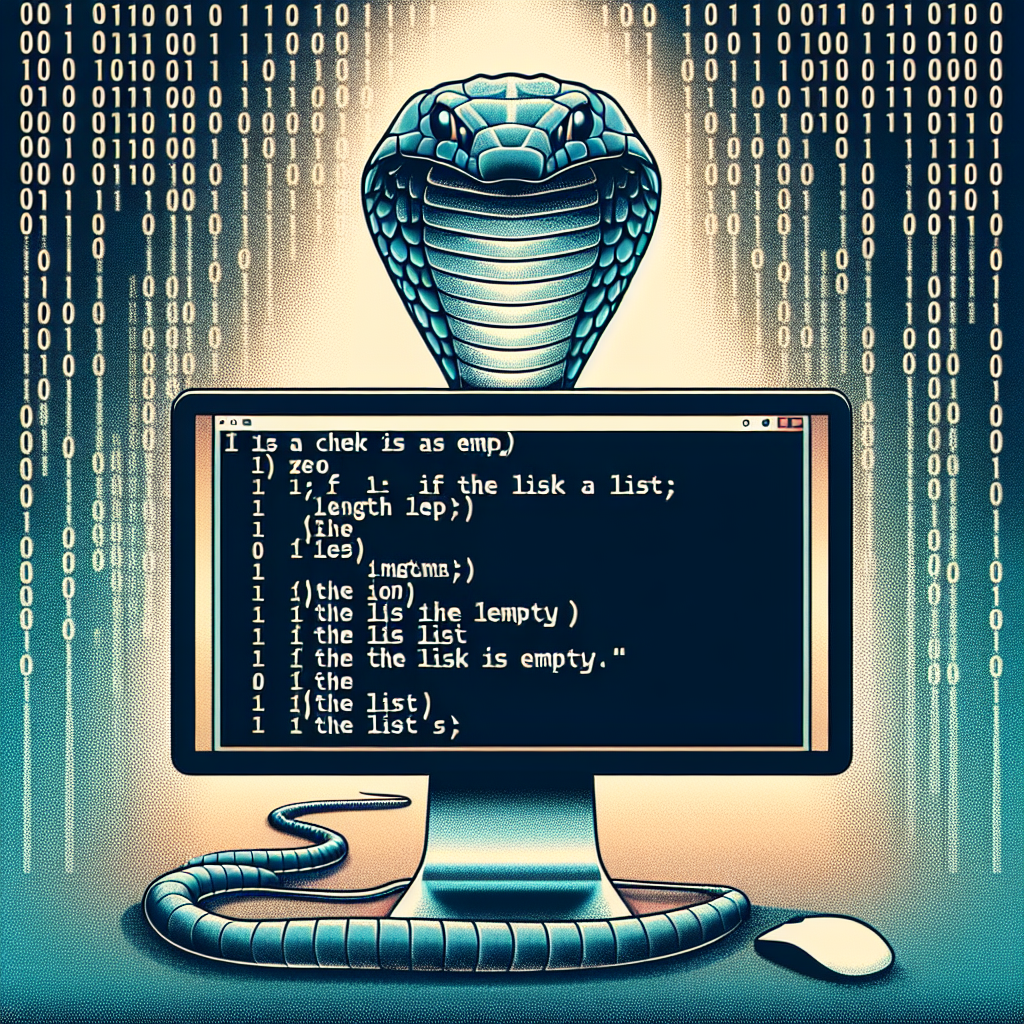
Python is a versatile programming language that offers a wide range of functionalities. One common task in Python programming is to check whether a list is empty or not. This can be useful in various scenarios, such as validating user input, handling data structures, or implementing conditional logic. In this article, we will explore different methods to check if a list is empty in Python, along with examples and best practices.
Method 1: Using the len() function
The simplest and most straightforward way to check if a list is empty in Python is by using the len() function. The len() function returns the number of elements in a list. If the length of the list is zero, it means the list is empty. Here’s an example:
my_list = []
if len(my_list) == 0:
print("The list is empty")
else:
print("The list is not empty")
In this example, we create an empty list called my_list. We then use the len() function to check the length of the list. If the length is equal to zero, we print “The list is empty”. Otherwise, we print “The list is not empty”.
This method is simple and efficient, as it directly checks the length of the list. However, it is important to note that the len() function can also be used to check the length of other data structures, such as strings or tuples.
Method 2: Using the not operator
Another way to check if a list is empty in Python is by using the not operator. The not operator is a logical operator that negates the value of a boolean expression. By applying the not operator to a list, we can check if it is empty. Here’s an example:
my_list = []
if not my_list:
print("The list is empty")
else:
print("The list is not empty")
In this example, we create an empty list called my_list. We then use the not operator to check if the list is empty. If the list is empty, the not operator will return True, and we print “The list is empty”. Otherwise, we print “The list is not empty”.
This method is concise and readable, as it directly checks the boolean value of the list. However, it is important to note that the not operator can also be used to check the truthiness of other data types, such as strings or integers.
Method 3: Using an if statement
Another approach to check if a list is empty in Python is by using an if statement. We can use the if statement to check if the list is empty and execute different code blocks based on the result. Here’s an example:
my_list = []
if my_list == []:
print("The list is empty")
else:
print("The list is not empty")
In this example, we create an empty list called my_list. We then use an if statement to check if the list is equal to an empty list ([]). If the list is empty, we print “The list is empty”. Otherwise, we print “The list is not empty”.
This method is explicit and allows for more complex conditions to be checked. However, it is important to note that comparing lists using the == operator can be less efficient than using other methods, especially for large lists.
Method 4: Using the any() function
The any() function is a built-in Python function that returns True if any element in an iterable is true. We can use the any() function to check if any element exists in a list, which indirectly tells us if the list is empty or not. Here’s an example:
my_list = []
if not any(my_list):
print("The list is empty")
else:
print("The list is not empty")
In this example, we create an empty list called my_list. We then use the any() function to check if any element exists in the list. If no element exists (i.e., the list is empty), the any() function will return False, and we print “The list is empty”. Otherwise, we print “The list is not empty”.
This method is concise and allows for more complex conditions to be checked. However, it is important to note that the any() function can also be used to check the truthiness of other data types, such as strings or integers.
Best Practices for Checking If a List Is Empty
While the methods mentioned above can help you check if a list is empty in Python, it is important to follow some best practices to ensure efficient and readable code. Here are some best practices to consider:
- Use the len() function for simplicity: The len() function is the simplest and most straightforward way to check if a list is empty. It directly returns the length of the list, allowing for easy comparison.
- Use the not operator for readability: The not operator provides a concise and readable way to check if a list is empty. It directly checks the boolean value of the list, making the code more intuitive.
- Avoid comparing lists using the == operator: Comparing lists using the == operator can be less efficient, especially for large lists. It is recommended to use other methods, such as the len() function or the not operator.
- Consider the context: Depending on the specific context and requirements of your code, different methods may be more suitable. Consider the trade-offs between simplicity, readability, and efficiency.
FAQ Section
Q: Can I use the len() function to check if a string is empty?
A: Yes, the len() function can be used to check if a string is empty. If the length of the string is zero, it means the string is empty.
Q: Are there any performance differences between the different methods?
A: Yes, there can be performance differences between the different methods. Using the len() function or the not operator is generally more efficient than comparing lists using the == operator. However, the performance difference may not be significant for small lists.
Q: Can I use the any() function to check if a list contains specific elements?
A: Yes, the any() function can be used to check if a list contains specific elements. It returns True if any element in the list is true, allowing for flexible condition checking.
Conclusion
Checking if a list is empty is a common task in Python programming. In this article, we explored different methods to check if a list is empty, including using the len() function, the not operator, an if statement, and the any() function. We also discussed best practices for checking if a list is empty, such as using the len() function for simplicity and the not operator for readability. By following these best practices, you can write efficient and readable code when dealing with empty lists in Python.
References:
- [Python Documentation: Built-in Functions – len()](https://docs.python.org/3/library/functions.html#len)
- [Python Documentation: Built-in Functions – any()](https://docs.python.org/3/library/functions.html#any)

