Mastering Oracle SQL: Updating Multiple Columns with Precision
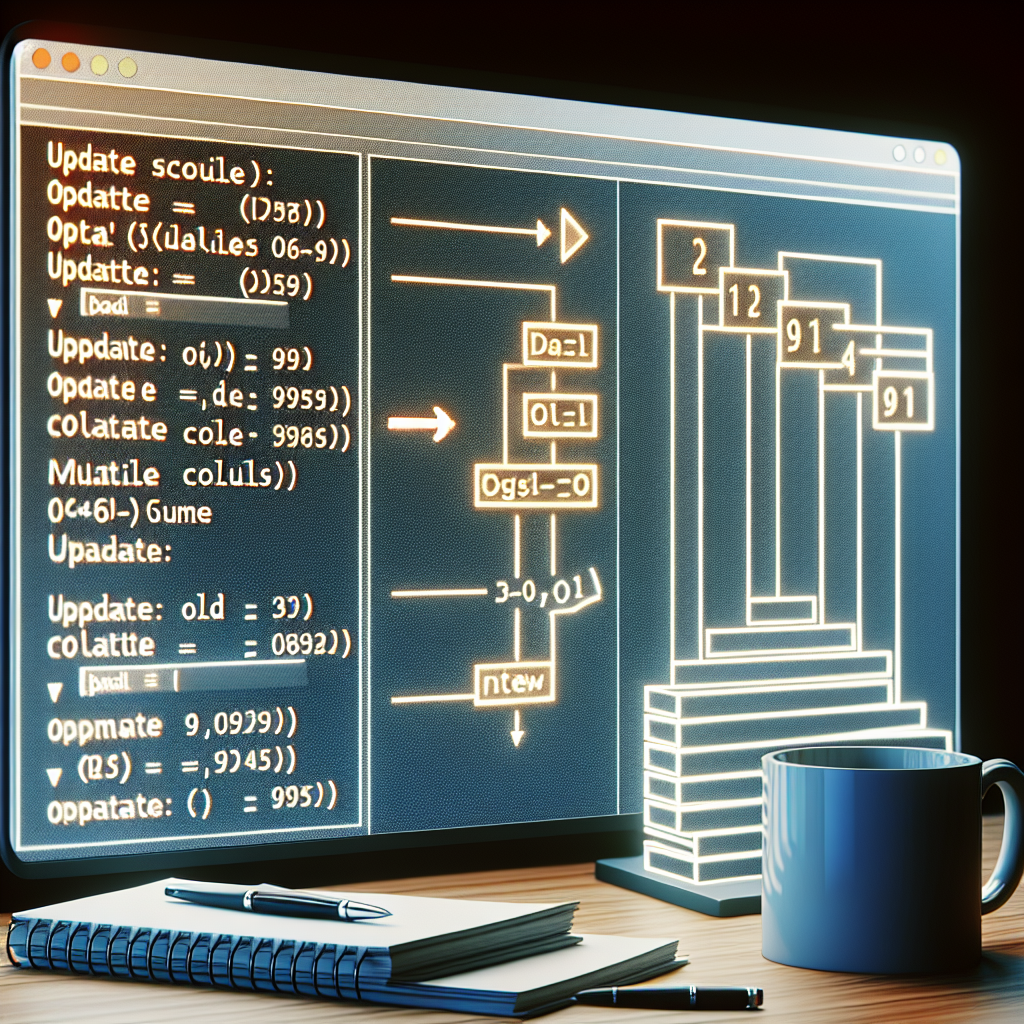
Oracle SQL is a powerful tool for managing and manipulating data within databases. One of the essential operations in any database management system is the ability to update existing records. This can be particularly challenging when you need to update multiple columns at once. In this article, we will delve into the intricacies of using the Oracle SQL UPDATE statement to modify multiple columns, ensuring data integrity and efficiency in your database operations.
Understanding the UPDATE Statement
The UPDATE statement in Oracle SQL is used to modify existing data in a table. It can change one or more columns for a single record or multiple records. The basic syntax for updating a single column is straightforward, but when it comes to updating multiple columns, the syntax requires careful attention to detail.
Basic Syntax of the UPDATE Statement
Before we dive into updating multiple columns, let’s review the basic syntax for the UPDATE statement:
UPDATE table_name
SET column1 = value1
WHERE condition;
This syntax is used to set the value of column1 to value1 for all rows that meet the specified condition. If the WHERE clause is omitted, all rows in the table will be updated, which is rarely the desired outcome.
Updating Multiple Columns in a Single Statement
When it comes to updating multiple columns, the syntax expands slightly to accommodate additional column-value pairs:
UPDATE table_name
SET column1 = value1,
column2 = value2,
...
columnN = valueN
WHERE condition;
Each column-value pair is separated by a comma, allowing you to update as many columns as needed in a single operation. This approach is not only efficient but also helps maintain data consistency by ensuring that all changes are applied atomically.
Example of Updating Multiple Columns
Let’s consider a practical example. Suppose we have an employees table with columns for salary, bonus, and department_id. We want to give a raise and a bonus to all employees in a particular department. The SQL statement would look like this:
UPDATE employees
SET salary = salary * 1.1,
bonus = bonus + 500
WHERE department_id = 10;
In this example, we’re increasing the salary by 10% and adding $500 to the bonus for all employees in department 10. The WHERE clause ensures that only the targeted employees are affected by the update.
Advanced Techniques for Updating Multiple Columns
Sometimes, updating multiple columns requires more than just setting new values. You may need to calculate new values based on existing data or even use values from other tables.
Using Expressions to Calculate New Values
You can use expressions in the SET clause to calculate new values. For instance, if you want to apply different raise percentages based on the current salary, you could use a CASE statement:
UPDATE employees
SET salary = CASE
WHEN salary < 50000 THEN salary * 1.15
WHEN salary BETWEEN 50000 AND 75000 THEN salary * 1.1
ELSE salary * 1.05
END
WHERE department_id = 10;
This statement applies a 15% raise to employees earning less than $50,000, a 10% raise to those earning between $50,000 and $75,000, and a 5% raise to all others in department 10.
Updating Values Based on Another Table
There are scenarios where you need to update values based on data in another table. This can be achieved using a subquery or a JOIN in the UPDATE statement. Here’s an example using a subquery:
UPDATE employees e
SET (e.salary, e.bonus) = (
SELECT s.new_salary, s.new_bonus
FROM salary_adjustments s
WHERE s.employee_id = e.employee_id
)
WHERE EXISTS (
SELECT 1
FROM salary_adjustments s
WHERE s.employee_id = e.employee_id
);
In this case, we’re updating both the salary and bonus of employees based on the salary_adjustments table. The subquery retrieves the new values, and the EXISTS clause ensures that we only update rows that have corresponding entries in the salary_adjustments table.
Best Practices for Updating Multiple Columns
When updating multiple columns, it’s crucial to follow best practices to avoid common pitfalls and ensure the database remains in a consistent state.
- Use Transactions: Encapsulate your UPDATE statements within a transaction to ensure that all changes are committed or rolled back together. This is critical for maintaining data integrity.
- Test with a SELECT Statement: Before executing an UPDATE, run a SELECT statement with the same conditions to review the rows that will be affected.
- Backup Before Bulk Updates: Always backup your data before performing bulk updates, especially if you’re modifying a significant portion of the table.
- Limit the Scope: Use precise conditions in the WHERE clause to limit the scope of your updates and prevent unintended changes.
- Monitor Performance: Updating multiple columns on large tables can be resource-intensive. Monitor performance and consider indexing columns used in the WHERE clause.
Common Challenges and Solutions
Updating multiple columns can present challenges, such as dealing with data dependencies and avoiding conflicts. Here are some solutions to common issues:
- Handling Data Dependencies: Use foreign key constraints to maintain referential integrity when updating key columns that other tables depend on.
- Avoiding Lock Conflicts: In high-concurrency environments, be mindful of lock conflicts. Use appropriate isolation levels and consider updating during off-peak hours.
- Dealing with Large Datasets: For very large updates, consider breaking the operation into smaller batches to reduce the impact on system resources and minimize locking.
Frequently Asked Questions
Can I use a JOIN in an UPDATE statement to update multiple columns?
Yes, you can use a JOIN in an UPDATE statement to update multiple columns based on values from another table. However, the syntax can be complex and database-specific, so it’s important to consult the Oracle SQL documentation for the correct approach.
How can I revert changes if I make a mistake while updating multiple columns?
If you’ve encapsulated your UPDATE statement within a transaction, you can use the ROLLBACK command to revert the changes. If the changes have already been committed, you’ll need to restore from a backup or execute a compensating UPDATE statement to reverse the changes.
Is it possible to update multiple columns in multiple rows at once?
Yes, the UPDATE statement can modify multiple columns in multiple rows in a single operation. The scope of the update is determined by the conditions specified in the WHERE clause.
Conclusion
Updating multiple columns in Oracle SQL requires careful consideration of syntax, data integrity, and performance. By following best practices and understanding advanced techniques, you can execute complex updates with confidence. Always remember to test your statements, use transactions, and backup your data to safeguard against unintended consequences. With these skills, you’ll be well-equipped to maintain and manipulate your database records efficiently and accurately.
References
For further reading and in-depth understanding of Oracle SQL and the UPDATE statement, refer to the following resources:
- Oracle Database SQL Language Reference: https://docs.oracle.com/en/database/oracle/oracle-database/19/sqlrf/UPDATE.html
- Oracle Database Concepts: https://docs.oracle.com/en/database/oracle/oracle-database/19/cncpt/introduction-to-oracle-database.html
- Oracle Base – Using Joins in the UPDATE Statement: https://oracle-base.com/articles/misc/update-based-on-multiple-tables
By leveraging these resources and the insights provided in this article, you’ll be well on your way to mastering the art of updating multiple columns in Oracle SQL.
