Understanding the URL Error in Python
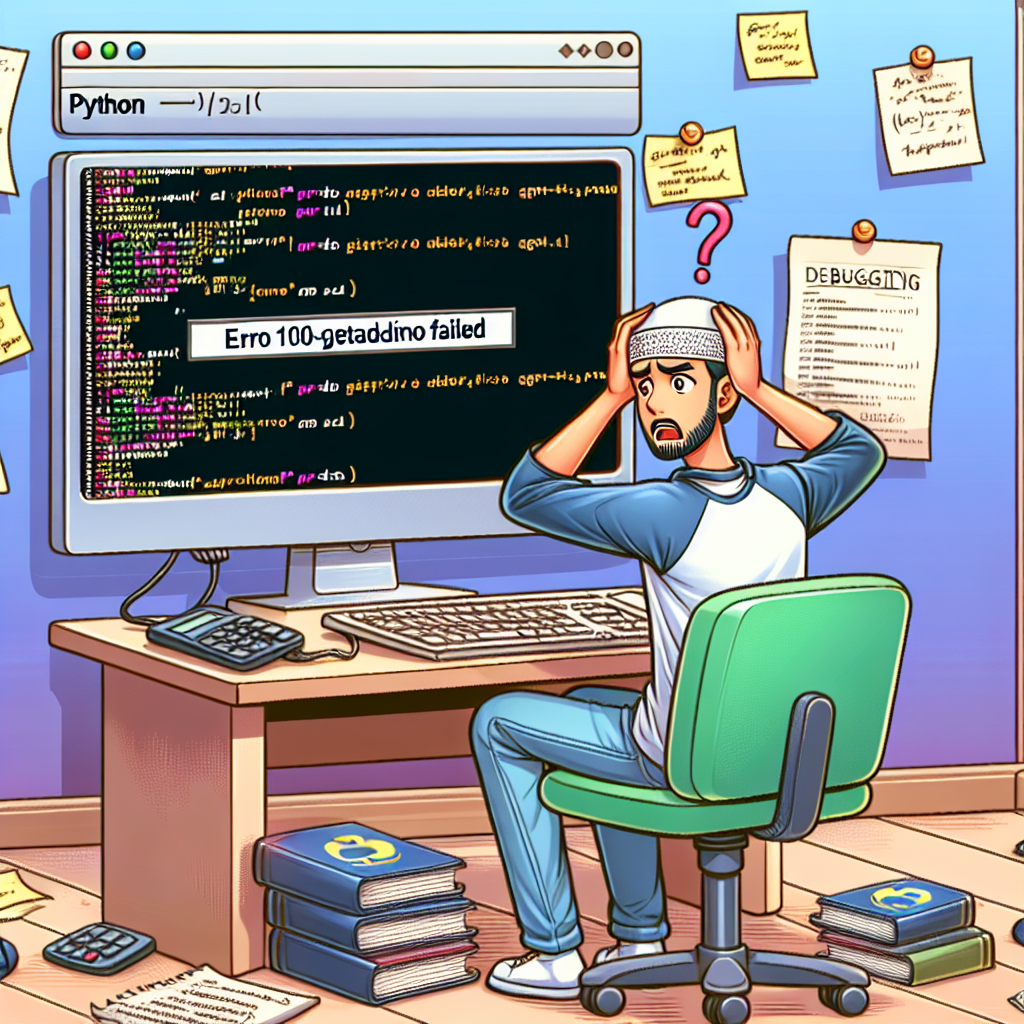
When working with Python, especially in the context of network operations or web scraping, encountering errors is a common part of the development process. One such error that can arise is the URLError: urlopen error [Errno 11004] getaddrinfo failed. This error message can be perplexing, especially for those new to Python or network programming. In this article, we will delve into the intricacies of this error, explore its causes, and provide practical solutions to handle it effectively.
Dissecting the URLError: urlopen error [Errno 11004]
Before we can fix an error, we need to understand what it means. The URLError is a subclass of the IOError class in Python, which is raised when there is a problem reaching a server during a request. The specific error code [Errno 11004] is associated with the getaddrinfo function, which is a system call that performs domain name resolution – translating a domain name into an IP address.
The message getaddrinfo failed indicates that this resolution process has failed. This could be due to various reasons such as a misspelled domain name, network connectivity issues, or DNS server problems. Understanding the root cause is essential for troubleshooting and resolving the issue.
Common Causes of getaddrinfo Failure
- Typographical Errors: A simple typo in the URL can lead to a resolution failure.
- DNS Issues: Problems with the DNS server or incorrect DNS configurations can prevent domain resolution.
- Network Connectivity: If the device has no network connectivity, it cannot reach the DNS server or the target server.
- Firewall Restrictions: Sometimes, firewalls can block requests to certain domains or IP addresses.
- Server Downtime: If the server you are trying to reach is down, the DNS resolution might fail.
Implementing Try-Catch for Error Handling
In Python, the try-except block is used to handle exceptions. When dealing with network operations, wrapping your code in a try-except block is a best practice, as it allows you to catch errors and respond accordingly, rather than having your program crash unexpectedly.
try:
# Attempt to open a URL
response = urlopen('http://example.com')
except URLError as e:
if hasattr(e, 'reason'):
print('We failed to reach a server.')
print('Reason: ', e.reason)
elif hasattr(e, 'code'):
print('The server couldn't fulfill the request.')
print('Error code: ', e.code)
In the above example, if the urlopen function fails for any reason, the exception is caught and handled gracefully. The hasattr function checks if the URLError exception has certain attributes that provide more information about the error.
Case Study: Resolving URLError in a Web Scraping Project
Let’s consider a case study where a developer is working on a web scraping project. They are using Python’s urllib library to request data from various websites. However, they encounter the URLError: urlopen error [Errno 11004] getaddrinfo failed intermittently. To resolve this, they implement a try-except block with a retry mechanism.
from urllib.request import urlopen
from urllib.error import URLError
import time
max_retries = 5
retry_delay = 5 # seconds
for url in urls_to_scrape:
attempt_num = 1
while attempt_num <= max_retries:
try:
response = urlopen(url)
# Process the response
break # Success, exit the retry loop
except URLError as e:
print(f'Attempt {attempt_num} failed: {e.reason}')
time.sleep(retry_delay) # Wait before retrying
attempt_num += 1
In this scenario, the developer has set up a loop that will retry the URL request up to five times with a delay of five seconds between each attempt. This approach can help overcome temporary network issues or server unavailability.
Statistics on Network-Related Errors in Python Applications
While exact statistics on the occurrence of network-related errors like URLError: urlopen error [Errno 11004] are not readily available, it is known that network issues are among the most common problems faced by developers. According to various developer surveys and forums, handling network errors is a critical skill, as these errors can account for a significant portion of runtime exceptions in applications that rely on external data sources.
FAQ Section
What does the error code [Errno 11004] signify?
The error code [Errno 11004] indicates that the getaddrinfo system call failed, which means that the domain name resolution process could not be completed.
Can this error be caused by an issue on the server side?
Yes, if the server is down or there are DNS configuration issues on the server side, it can lead to this error.
Is it possible to prevent this error from occurring?
While you cannot prevent all instances of this error, ensuring correct URL syntax and stable network connectivity can reduce its occurrence.
Should I always use a try-except block when opening URLs in Python?
It is good practice to use a try-except block for network operations to handle potential errors gracefully and maintain the robustness of your application.
What other types of errors can be caught using the URLError exception?
The URLError exception can catch a range of issues, including connectivity problems, timeouts, and HTTP response errors.
Conclusion
In conclusion, the URLError: urlopen error [Errno 11004] getaddrinfo failed is a common network-related exception in Python that can be caused by various factors, including DNS issues, server problems, or connectivity interruptions. By understanding the error and implementing proper exception handling with try-catch blocks, developers can ensure their applications are more resilient and user-friendly. With the insights and strategies discussed in this article, you should be well-equipped to tackle this error head-on and maintain smooth operation in your Python projects.
References
For further reading and a deeper understanding of network programming in Python, consider the following resources:
- Python’s URLError documentation
- Python’s urlopen documentation
- Python’s urllib HOWTO
- RFC 1035 (Domain Names – Implementation and Specification)
By leveraging these resources and the practical examples provided, you can enhance your ability to handle network errors and build robust Python applications.

